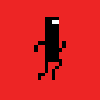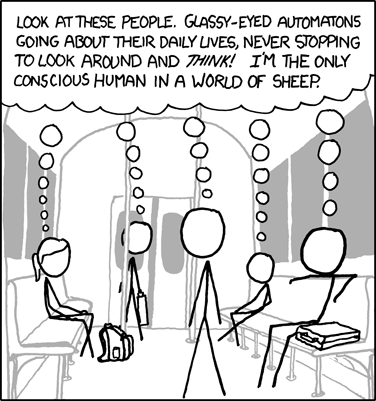|
|
| N Glitches - Incomplete |
« Isa's Blog | « Ckjr's Blog
LIST OF GLITCHES
Note that if we state a glitch as easy, it is easy to create, not necessarily easy to use while playing!
Thwumps
Push you through platforms - When a thwump travels backwards, you can stand between it and a one-way platform and get pushed through. [VERY EASY]
    Moving backwards without stopping forever - What it says. The thwump moves backwards only, and goes out of the map after a while. [VERY EASY]
    Moving through terrain and behave like a normal thwump - The thwump moves through terrain pieces. However this is only true if you place the thwump at a piece of terrain. [EASY]
    Thwump blast - Gives you a huge speed.
         -with another thwump - Get two thwumps facing the opposite direction. Stand between their non-lethal sides and be sure to not stand in the middle. [EASY]
         -with a launch pad - The same thing as above, but with a launch pad. Easiest to construct with a upwards-facing launch pad. [EASY]
    Thwump propulsion with gold - Add a small number of gold pieces over a thwump. When the gold is gone, you should be placed over a thwump and propelled in a new direction. Mostly useful for DDA's. [VERY EASY]
    Doesn't respond - By adding a 5 to the end of the code of a thwump instead of a 1, 2, 3 or 4, you can make the thwump static. It also makes the normally lethal side of a thwump non-lethal, while making a normally safe side of the thwump dangerous. [EASY]
Terrain
    Fake terrain - Very odd glitch. Enter a character like ~ into the terrain code and a fake terrain tile will appear. When touched, the ninja acts weird. We suggest that you try this out for yourself. [EASY]
    Enable you to pass through platforms - Many ways to achieve this one. By placing a sloped terrain piece under a one-way platform facing downwards, you can run through the platform without effort. If you do this with the terrain and the platform upside-down, it'll still work. [VERY EASY]
Terrain boost - Place the ninja's starting position over a terrain piece. Different pieces of terrain will send the ninja flying in different directions or different speeds. If you are stuck in finding a piece of terrain for the ninja, press Z. [NORMAL]
Launch pads
Strength of launch pads - By editing the code of a launch pad, you can alter the strength of a launch pad. Many launch pads glitches are based on this.Let's take a look at the code of a launch pad: 2^372,576,0,-1 By editing the numbers in the end of the code (0,-1) you can alter the strength of the launch pad. [NORMAL]
   Teleports - By adding huge numbers such as (0,-30) or (50,0) you can create a teleport. These are very powerful. Test these for yourself in frame-by-frame mode for a good overview of what they do. [NORMAL]
    Doesn't respond - By adding a 5 to the end of the code of a thwump instead of a 1, 2, 3 or 4, you can make the thwump static. It also makes the normally lethal side of a thwump non-lethal, while making a normally safe side of the thwump dangerous. [EASY]
Terrain
    Fake terrain - Very odd glitch. Enter a character like ~ into the terrain code and a fake terrain tile will appear. When touched, the ninja acts weird. We suggest that you try this out for yourself. [EASY]
    Enable you to pass through platforms - Many ways to achieve this one. By placing a sloped terrain piece under a one-way platform facing downwards, you can run through the platform without effort. If you do this with the terrain and the platform upside-down, it'll still work. [VERY EASY]
Terrain boost - Place the ninja's starting position over a terrain piece. Different pieces of terrain will send the ninja flying in different directions or different speeds. If you are stuck in finding a piece of terrain for the ninja, press Z. [NORMAL]
Launch pads
Strength of launch pads - By editing the code of a launch pad, you can alter the strength of a launch pad. Many launch pads glitches are based on this.Let's take a look at the code of a launch pad: 2^372,576,0,-1 By editing the numbers in the end of the code (0,-1) you can alter the strength of the launch pad. [NORMAL]
   Teleports - By adding huge numbers such as (0,-30) or (50,0) you can create a teleport. These are very powerful. Test these for yourself in frame-by-frame mode for a good overview of what they do. [NORMAL]
   Weak launch pads - You can also edit those numbers to something very small, like (0,0.3) or (0.2,0.2) for a really small leap that mostly won't be very useful for the player. Put these in a row for an entertaining effect.
    Enable you to pass through platforms - By placing a normal launch pad close to a one-way platform you'd normally couldn't pass through - now you can! [VERY EASY]
    Stalls movements - By placing a downwards facing launch pad on the edge of a tile (normal x-gridsnapping works fine), you can slow the player down by a lot. Not very useful. [EASY]
    Changing angle of launch pads - Again, by editing codes. The standard values for launch pads are these: (0,-1) = upwards, (1,0) = to the right, (0,1) = downwards and (-1,0) is to the left. Mix these to change the direction. Also worth noting is that the strength of a diagonally facing launch pad is exactly (0.707106781186547,0.707106781186547), with none, either or both numbers negative depending on the direction. [NORMAL]
    Enable you to pass through platforms - By placing a normal launch pad close to a one-way platform you'd normally couldn't pass through - now you can! [VERY EASY]
    Stalls movements - By placing a downwards facing launch pad on the edge of a tile (normal x-gridsnapping works fine), you can slow the player down by a lot. Not very useful. [EASY]
    Changing angle of launch pads - Again, by editing codes. The standard values for launch pads are these: (0,-1) = upwards, (1,0) = to the right, (0,1) = downwards and (-1,0) is to the left. Mix these to change the direction. Also worth noting is that the strength of a diagonally facing launch pad is exactly (0.707106781186547,0.707106781186547), with none, either or both numbers negative depending on the direction. [NORMAL]
    Reverse launch pads - Very hard to make good use of. Place a diagonal launch pad inside a terrain block, and if you place it just right (we do not know the tricks behind this one) when you touch the terrain you'll fly the reversed direction of the original launch pad direction. [VERY HARD]
Doors
    Passable trap doors - By putting a normal door over a trap door and activating the trap door, the ninja can go through the trap door as if it does not exist. There are 2 different ways of doing this. [wrong image] or . In the 2 pictures shown, the normal door must be parallel to the trap door and not perpendicular. [VERY EASY]
. In the 2 pictures shown, the normal door must be parallel to the trap door and not perpendicular. [VERY EASY]
    Passable locked doors - Basically the exactly same way as Passable trap doors. [VERY EASY]
    Invisible trap doors - A kind of phantom trap door that has additional properties. It is activated through editing the code of the particular trap door. The standard code for a trap door is, (9^516,564,0,1,17,23,0,-1,0), or (9^X, Y, 0, 1, Xgrid, Ygrid, ...........
Doors
    Passable trap doors - By putting a normal door over a trap door and activating the trap door, the ninja can go through the trap door as if it does not exist. There are 2 different ways of doing this. [wrong image] or
 . In the 2 pictures shown, the normal door must be parallel to the trap door and not perpendicular. [VERY EASY]
. In the 2 pictures shown, the normal door must be parallel to the trap door and not perpendicular. [VERY EASY]Â Â Â Â Passable locked doors - Basically the exactly same way as Passable trap doors. [VERY EASY]
    Invisible trap doors - A kind of phantom trap door that has additional properties. It is activated through editing the code of the particular trap door. The standard code for a trap door is, (9^516,564,0,1,17,23,0,-1,0), or (9^X, Y, 0, 1, Xgrid, Ygrid, ...........
    -boost
    -kills
    -fake doors
-invisible locked doors
    -boost
    -kills
    -fake doors
-lock door boost without gold
-Fake exit which you can stand on
    -kills
    -fake doors
-invisible locked doors
    -boost
    -kills
    -fake doors
-lock door boost without gold
-Fake exit which you can stand on
    Normal door propulsion -Â
-standing on a normal door
-normal door letting you through terrain but dies
-trap doors letting you through platforms
-locked doors letting you through platforms
    Door blocking normal Drones - There are 2 instances where drones are trapped within normal doors and does not move. 1st instance, this applies to all drones, including seeker drones, laser drones, normal drones, chaingun drones. If the drone is surrounded by normal doors or locked doors, they will not move even when you unlock the trap doors, but attacking drones like laser drones will still attack the ninja using lasers. 2nd instance, this applies only to normal drones. The normal drone is not surrounded by any doors, but its movements are controlled by the doors placed around. If the ninja opens a normal door and the drone happens to be almost touching it, the drone will go pass the normal door and when the normal door slides back to normal, the drone will be trapped by the normal door again.
Drones
Unmovable normal drones
-standing on a normal door
-normal door letting you through terrain but dies
-trap doors letting you through platforms
-locked doors letting you through platforms
    Door blocking normal Drones - There are 2 instances where drones are trapped within normal doors and does not move. 1st instance, this applies to all drones, including seeker drones, laser drones, normal drones, chaingun drones. If the drone is surrounded by normal doors or locked doors, they will not move even when you unlock the trap doors, but attacking drones like laser drones will still attack the ninja using lasers. 2nd instance, this applies only to normal drones. The normal drone is not surrounded by any doors, but its movements are controlled by the doors placed around. If the ninja opens a normal door and the drone happens to be almost touching it, the drone will go pass the normal door and when the normal door slides back to normal, the drone will be trapped by the normal door again.
Drones
Unmovable normal drones
Unmovable laser drones + working laser
Unmovable chaingun drone
Only eyes of drones appear
Changing direction of drone movement
Drone that circles in a 2x2 grid
Floor guard
Moving across air - the floor guard must be on air at the starting of the game. If the surface the floor guard is on is slanted, the floor guard will start flying across air if the ninja is in range. Pressing Z and then putting the floor guard is the easier way to activate the glitch, just don't put the floor guard in the exact pixel as you can put in grid mode.
Moving through terrain
Missile launcher
Rocket flying through terrain corners
Game
Level behave as if you are not there. Doesn't respond. Paranoid?
Unmovable chaingun drone
Only eyes of drones appear
Changing direction of drone movement
Drone that circles in a 2x2 grid
Floor guard
Moving across air - the floor guard must be on air at the starting of the game. If the surface the floor guard is on is slanted, the floor guard will start flying across air if the ninja is in range. Pressing Z and then putting the floor guard is the easier way to activate the glitch, just don't put the floor guard in the exact pixel as you can put in grid mode.
Moving through terrain
Missile launcher
Rocket flying through terrain corners
Game
Level behave as if you are not there. Doesn't respond. Paranoid?
Invincibility glitch 1
http://img190.imageshack.us/img190/753/61185316.jpg
Rockets almost hitting the ninja
http://img190.imageshack.us/img190/4221/46992110.jpg
Rocket hitting the ninja and the ninja still surviving intact
First, the ninja must be on a curved surface, mainly, the cut-out quardrant, which the ninja can stand in a stable position, a launch pad must be put beside the grid like the example shown in the picture above. As the ninja bounces on the launch pad every frame while in the position, the rockets does not kill him when they hit him. Invincibility glitch applies to Rockets only. Attacks from other enemies will kill the ninja.
If you try to activate this glitch from saved levels, it will produce the game glitch where the game acts as if the ninja is not there, meaning the ninja can travel anywhere through every objects except terrain without dying. However, the door also won't respond too, so if you run into this glitch while playing any random level, mainly involving a launch pad, just restart.
 [EASY]
However, if you play it from edit mode, the glitch doesn't happen. This can be activated from a single launch pad too. If fact, there are so many ways to produce this glitch.
Invincibility glitch 2
http://img26.imageshack.us/img26/2745/23892296.jpg
http://img30.imageshack.us/img30/3008/30648777.jpg
In order to activate the invincibility glitch, place launch pads very close to each other. They must be very close in order to produce the glitch. This invincibility glitch does not appliy to Lasers, Rockets, Chaingun drones, Bombs. Invincibility glitch 2 applies only with Floor guards, Thwumps, and Normal drones, (either seeker or non-seeker). However, timing is also very important, sometimes the ninja will still die upon contact with the enemies.
Â
See Invincibility Glitch Level http://interguild.org/levels/index.php?id=2281
Gold over mines can be taken - By placing a mine first, and then gold or a door trigger, you can run past the mine. This is due to the fact that the game is played in a  frame-by-frame-mode - you can only grab one piece of gold each frame. [VERY EASY]
User Comments (10)
| a_neezles_a | ||
| rob garrett Age: 50 Karma: -417 Posts: 425 Gender: Female Location: costa rica pm | email |
I shoulda known the Interguild were just idiotic glitch abusers. None of my berries have abused any glitches. rob garrett | |
| Livio | ||
Age: 31 Karma: 470 Posts: 9620 Gender: Male Location: Arizona, USA pm | email |
whoa, the formatting on the guide is crazy. You should try cleaning it up.. | |
| Isa | ||
| No. I'm an octopus. Age: 31 Karma: 686 Posts: 7833 Gender: Male Location: Uppsala, Sweden - GMT +1 pm | email |
Slightly better now...at least it looks cleaner at the bottom. It's slightly messy working in Google Docs. | |
| Livio | ||
Age: 31 Karma: 470 Posts: 9620 Gender: Male Location: Arizona, USA pm | email |
I think you should convert each individual glitch as its own blog post, and make this post an index linking to all those posts. | |
| Isa | ||
| No. I'm an octopus. Age: 31 Karma: 686 Posts: 7833 Gender: Male Location: Uppsala, Sweden - GMT +1 pm | email |
I'd get way too many blog posts, lol. Also, Ckjr should be the co-author of this. Make it possible for me to edit him in, it's not hard... | |
| shos | ||
| ~Jack of all trades~ Age: 31 Karma: 389 Posts: 8273 Gender: Male Location: Israel pm | email |
cool, it's like the list of hatpc glitches. well then, get working!   | |
| FlashMarsh | ||
Age: 25 Karma: 99 Posts: 2727 Gender: Male Location: UK pm | email |
Cool, but I think this article is a complete mess. | |
| Isa | ||
| No. I'm an octopus. Age: 31 Karma: 686 Posts: 7833 Gender: Male Location: Uppsala, Sweden - GMT +1 pm | email |
So do I. It isn't finished, we need better descriptions for almost every glitch, and it uses too many fonts, lol. I don't feel motivated to work on it though, because nobody plays N except for me and Ckjr. | |
| jellsprout | ||
| Lord of Sprout Tower Karma: -2147482799 Posts: 6445 Gender: Male pm | email |
You could do it like with the HatPC glitches, where you make a seperate article for each glitch and a list article that links to each. Spoiler: | |
| Isa | ||
| No. I'm an octopus. Age: 31 Karma: 686 Posts: 7833 Gender: Male Location: Uppsala, Sweden - GMT +1 pm | email |
That would mean too much typing, lol. And again, nobody would really use it. | |
« Forum Index < The N Board
In order to post in the forums, you must be logged into your account.
Click here to login.
All games copyrighted to their respective owners.



 ShareThis
ShareThis