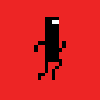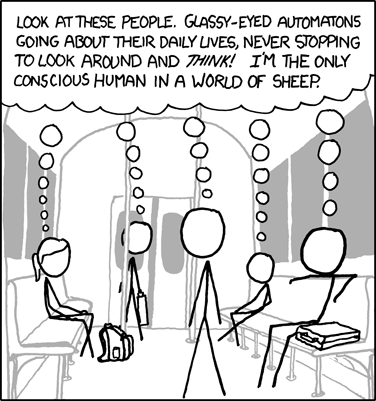|
|
| Screeshot Question? |
| Yaya | ||
Age: 29 Karma: 747 Posts: 5367 Location: Ohio (US) pm | email |
I'm trying to get a screenshot for a blog post I'm trying to write. Does anyone here know how to get just a screenshot a specific area? I'm trying to get a screenshot of a Hatpc window, but I get the whole page, when I press "print screen". Even once I put it in Paint and remove the rest of the screen, it's still a big Hatpc window surrounded by a bunch of white. So I guess my questions are: 1. Is it possible to only screenshot a certain part of the screen? or 2. Can you make a picture in paint smaller without resizeing the image? Thanks.  COMING SOON: A giant meteor. Please. Give me +karma. Give me +karma. | |
| shos | ||
| ~Jack of all trades~ Age: 31 Karma: 389 Posts: 8273 Gender: Male Location: Israel pm | email |
in Paint, mark your area in a rectangle, cut it, then ctrl+N. then paste.  | |
| Dekudude | ||
| Dekudude Age: 31 Karma: 64 Posts: 617 Gender: Male pm | email |
Paste the picture in paint, then drag the part of the picture you want to the top-left corner of the screen. (this will be the top-left corner of the new image) Then, outside of the canvas, look for a little tiny dot at the bottom-left of the image. (not on the actual picture) Drag it around, and you'll see that it crops the image for you!  NP Username: xaantan | |
| shos | ||
| ~Jack of all trades~ Age: 31 Karma: 389 Posts: 8273 Gender: Male Location: Israel pm | email |
'Dekudude' said: Paste the picture in paint, then drag the part of the picture you want to the top-left corner of the screen. (this will be the top-left corner of the new image) Then, outside of the canvas, look for a little tiny dot at the bottom-left of the image. (not on the actual picture) Drag it around, and you'll see that it crops the image for you!   and more accurate. and more accurate.  | |
| krotomo | ||
| The Shepherd Age: 23 Karma: 249 Posts: 4066 Gender: Male Location: My chair pm | email |
paste the image in paint select it and crop it. the end. | |
| FlashMarsh | ||
Age: 25 Karma: 99 Posts: 2727 Gender: Male Location: UK pm | email |
Download a program called 'Snippy' and you can just draw a rectangle while the game s automatically paused. | |
| snowman | ||
| I am a person. Age: 25 Karma: 38 Posts: 1209 Gender: Male Location: Singapore The Lil' Red Dot pm | email |
but how can the game be paused? 'guyguyxtreme' said: Download a program called 'Snippy' and you can just draw a rectangle while the game s automatically paused.    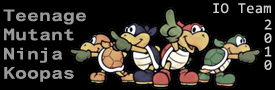  | |
| Harumbai | ||
| [|]-X-[|] Age: 30 Karma: 260 Posts: 1743 Location: New Zealand pm | email |
I think alt+prt scrn=picture of frontmost window ie Hatpc window. Upcoming HatPC level: Sanctuary, coming soon to an internet browser near you... | |
| Livio | ||
Age: 31 Karma: 470 Posts: 9620 Gender: Male Location: Arizona, USA pm | email |
whoa I didn't know that! I just tested it and it works.  | |
| Yaya | ||
Age: 29 Karma: 747 Posts: 5367 Location: Ohio (US) pm | email |
You are a genius Harumbai.  COMING SOON: A giant meteor. Please. Give me +karma. Give me +karma. | |
| shos | ||
| ~Jack of all trades~ Age: 31 Karma: 389 Posts: 8273 Gender: Male Location: Israel pm | email |
'Harumbai' said: I think alt+prt scrn=picture of frontmost window ie Hatpc window.  if you guys didn't know this, then how do you print screen? if you guys didn't know this, then how do you print screen?...all you have to do is to click the window and then do it...  | |
| Silver | ||
Karma: 121 Posts: 3581 Gender: Female pm | email |
Er, you just need to press Print Screen. It's on the keyboard, next to Scroll Lock and Pause Break. No ALT needed. Besides, there's a method called "click a window", ya'know? | |
| Harumbai | ||
| [|]-X-[|] Age: 30 Karma: 260 Posts: 1743 Location: New Zealand pm | email |
This is getting a picture of one window not the whole page. Upcoming HatPC level: Sanctuary, coming soon to an internet browser near you... | |
| Silver | ||
Karma: 121 Posts: 3581 Gender: Female pm | email |
Since when did books get involved? You can crop images in Paint, ya'know. Print Screen -> Open Paint -> Edit & Paste/Ctrl+V -> Select Crop Tool -> Draw border around the image you want -> Edit & Cut/Ctrl+X -> Open another Paint window/New -> Edit & Paste/Ctrl+V. Very simple and accurate. | |
| Yaya | ||
Age: 29 Karma: 747 Posts: 5367 Location: Ohio (US) pm | email |
Lol, why is everybody still answering? I thought the 1st few answers would do. I declare all screenshot questions officiall OVA! (Sorry whoever did that 1st)  COMING SOON: A giant meteor. Please. Give me +karma. Give me +karma. | |
| shos | ||
| ~Jack of all trades~ Age: 31 Karma: 389 Posts: 8273 Gender: Male Location: Israel pm | email |
cuz i didn't know you can also just prtscr without alt, so...okay.  | |
| jellsprout | ||
| Lord of Sprout Tower Karma: -2147482799 Posts: 6445 Gender: Male pm | email |
You could memorize the page and remake it in GIMP or Paintshop pixel by pixel. No difficult button combinations required. Spoiler: | |
| Silver | ||
Karma: 121 Posts: 3581 Gender: Female pm | email |
'jellsprout' said: You could memorize the page and remake it in GIMP or Paintshop pixel by pixel. No difficult button combinations required. Why am I against this? 1. Those programs are very advanced and very UNeasy to use if you don't use them much 2. It would take so much memorizing that the brain would implode 3. Pixel by pixel? That would make the brain EXplode. 4. It takes up 3/4 of your free computer time. 5. It takes very, very long to do. 6. The button combinations aren't difficult. Just press CTRL and the required letter. | |
| FlashMarsh | ||
Age: 25 Karma: 99 Posts: 2727 Gender: Male Location: UK pm | email |
I think that was a joke. | |
| Quirvy | ||
| Â Â Karma: 655 Posts: 7753 Gender: Male pm | email |
So, I decided that I wanted a really cool screenshot of "ForOverlord" and I decided to try Jell's suggested method.  What do you guys think?  spooky secret | |
| Yaya | ||
Age: 29 Karma: 747 Posts: 5367 Location: Ohio (US) pm | email |
As for Hannah, you may be charged for plagarism, by either The Creators Of Spongebob Squarepants or the artist Of Ruby The Brave. As for the dynamite crates, they look like babies wrapped up in blankets.  COMING SOON: A giant meteor. Please. Give me +karma. Give me +karma. | |
| jellsprout | ||
| Lord of Sprout Tower Karma: -2147482799 Posts: 6445 Gender: Male pm | email |
APPROVE Spoiler: | |
| Harumbai | ||
| [|]-X-[|] Age: 30 Karma: 260 Posts: 1743 Location: New Zealand pm | email |
Why not submit it to neopets along with the level for cave of the week? Upcoming HatPC level: Sanctuary, coming soon to an internet browser near you... | |
| snowman | ||
| I am a person. Age: 25 Karma: 38 Posts: 1209 Gender: Male Location: Singapore The Lil' Red Dot pm | email |
Arrows look like treasure.    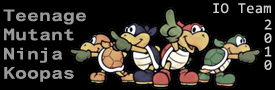  | |
« Forum Index < Random Chat Forum
In order to post in the forums, you must be logged into your account.
Click here to login.
All games copyrighted to their respective owners.