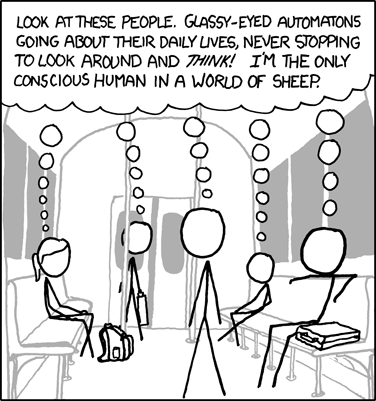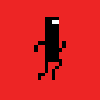|
|
| Can't play Hannah and the Pirate Caves? Here's how to fix it. Saturday, July 3, 2010 5:16 pm — Guide posted by Livio |
« Livio's Blog
LEAVING ALL OF THIS UP FOR HISTORICAL PURPOSE, BUT REALLY YOU CAN IGNORE ALL OF THIS AND JUST USE FLASHPOINT TO PLAY HATPC. SEE THIS POST IF YOU WANT MORE DETAILED INSTRUCTIONS
Once again, I'm rewriting an existing guide. Or rather, instead of making a "How to open" guide, I'm making one solely focused on the problems you can face when trying to play Hannah and the Pirate Caves (HATPC). I designed this guide like a flowchart to make it easier and faster to work through.
STEP ONE: Try Again
Just open and close the game window until it finally works. If it still doesn't work after about three tries, move on to the next step.
STEP TWO: DGS Error?
If you get a DGS Error, it is most likely the fault of neopets.com. Although, this theory has never been proven. Wait a few hours or a day, and if you still get the error, move on to step three.
STEP THREE: Which browser are you using?
HATPC is a very old Shockwave game, so it does not work properly in all browsers anymore. We find that HATPC works best in Google Chrome (download: here) and Apple's Safari (download: here).
If you are currently using a different browser, that may be the reason why you cannot play HATPC. Download either Chrome or Safari, then try opening HATPC from one of those browsers by clicking here. If you still can't play, move on to step four.
Side note: If you do not want to change the browser that you normally use, you may be interested in some added convenience in another of my guides, which teaches you how to create a desktop shortcut that will open HATPC from any browser.
STEP FOUR: Do you have the latest version of Shockwave Player?
http://get.adobe.com/shockwave/
Visit the above link and download the latest version of shockwave. Beware of any offers to download a free toolbar or security scan. I suspect them to be safe, since they are from Adobe, but they are an annoyance.
Try opening HATPC again, by clicking here. If still nothing, go to step five.
STEP FIVE: Try visiting the game files directly
Click here: http://swf.neopets.com/games/g349_v9_99392.dcr
This is known to work in every browser except Internet Explorer 9.
If it still doesn't work, see the next step.
STEP SIX: Try clearing your browser's cache
Your browser saves a cache for many web pages in its attempt to cut back on loading times. Some of our users have found that clearing their cache enables them to play HATPC again.
To clear your cache in Chrome, click on the wrench icon at the top-right corner of the screen. Then click on "Options". An Options window will open up. Click on the tab called "Under the Hood". Right under the "Privacy" heading, click on the button that says "Clear Browsing Data...". Another window will open. In this window, uncheck everything except for "Empty the cache". Under "Clear data from this period:", select "Everything". And finally, click the button "Clear browsing data".
To clear your cache in Safari, click on the gear icon at the top-right corner of the screen, and click on "Reset Safari...". A window will open. uncheck everything except for "Empty the cache". Then hit the "Reset" button.
Try opening HATPC here.
If it still doesn't work, you can also try deleting all other forms of browsing data, and this usually works for most people.
Finally, if it still doesn't work, try clearing it again! Surprisingly this does make a difference quite often.
If even that doesn't work, move onto the next step.
STEP SEVEN: Maybe it's not your fault
There have been times in the past when HATPC wouldn't work for anyone because something would go wrong with neopets.com's game servers. This is similar to the DGS Error problem in Step Two, but neopets is clever, always finding better ways of screwing up HATPC. While in the past, the game used to go down occasionally, it seems very rare these days. However, the possibility is still there. To make sure if something is only happening to you, try asking other Interguild members if they are having any difficulties opening HATPC. If they are having the same problems as you, then it's possible that something's temporarily gone wrong with the game.
STEP EIGHT: Try downloading someone else's cache
We've now moved on to a daring step. We will now attempt to get HATPC to work for you by downloading almost
This method was developed when I noticed that there was something in my cache that allowed HATPC to work for me, and when the cache was cleared, it no longer worked. Luckily, I saved a backup of my cache, and I tried to find out what file was in there that was allowing HATPC to work. However, because I did not know what I was doing, removing things from the cache made it very unstable, as Chrome would sense errors and automatically change things to fix them. Therefore, I was not able to reduce the file size of the overall cache that you must download. However, so far this method has managed to fix HATPC for two people: jellsprout and Yaya.
Also, I am sorry I cannot provide any support for non-Windows users.

Here are the steps to successfully replace your cache with mine:
- If on Windows Vista or Windows 7, go to:
C:Users[USERNAME]AppDataLocalGoogleChromeUser DataDefault
If on Windows XP, go to:
C ocuments and Settings[USERNAME]Local SettingsApplication DataGoogleChromeUser DataDefault
ocuments and Settings[USERNAME]Local SettingsApplication DataGoogleChromeUser DataDefault
The [USERNAME] represents the name of the user that you are currently logged into on your computer. There will be a folder named after that user name.
If you are having trouble finding some of these folder, it may be because they are hidden. Click on the Start menu at the very bottom-left corner of the screen and type in "folder options" into the search. Click on the "Folder Options" program that comes up. Click on the "View" tab, then look under the group of options under "Hidden files and folder" and select the option to "Show hidden files and folders". Now try again to find the above folder locations. - Delete the following folders entirely:
Cache
Media Cache
(if you don't want to lose your caches, for whatever reason, you may want to just rename those folders in case you want to keep a backup). - Open this: https://docs.google.com/leaf?id=0By4BC80t6oOoNzQ5YjZhNzctNWY1NS00M2ZmLWEzNWYtNjk3NGI2Njk3YjY4&hl=en&authkey=CN3A8PAK
- Take the two folders inside that zip file and extract them to your "Default" folder, mentioned in the first step. Make sure that the Cache and Media Cache folders within the zip file are placed directly into the Default folder. You do not want them to be inside a new folder (which may be automatically called "ChromeHATPCcache").
If this doesn't work, try going through this step again, but instead use this cache: https://docs.google.com/leaf?id=0By4BC80t6oOoNzlkNGIzMjktMWUwZC00YTgyLWJiOTUtNjk5YzMyMjAxYTZh&hl=en
Be aware that this file is nearly 290 MB.
STEP NINE: Ask for help
If you still can't get HATPC to work, just post a comment below. Try explaining in detail what happens when you try to load the game, and I or some other members will try to figure out what's wrong.
User Comments (290)
| shos | ||
| ~Jack of all trades~ Age: 31 Karma: 389 Posts: 8273 Gender: Male Location: Israel pm | email |
Silver, don't save the file. if you're using IE and you 'have to', jus download and install firefox, it's seriously short, and mark it as your firefox homepage. then use it only when you want to play   | |
| canadianstickdeath | ||
Age: 35 Karma: 350 Posts: 2990 Gender: Male pm | email |
Background 2 results in an all-black background and then gives you a shockwave error after a few frames. I'm not giving you $5, though. EDIT: - Invalid Terrain Types either crash ASAP or as soon as it tries to load the preview for any terrain. I didn't bother to check which. - Invalid Water Types crash while loading the preview, as soon as it hits the water level. Water taps will crash after they run for a bit, IDK exactly how much. The water that was supposed to appear from them will not appear and the trails they leave when they fall will only have the white line and no colour. Now you know. :p EDIT: - Lol, I just loaded up Shos' "The Crazy MAZE". Big mistake on my part. But yeah you can load very large levels with this. I pasted three of Shos' giant cave on top of each other and it loaded after a minute or two. - Also, multiple starting positions works like multiple doors, meaning on the last one in reading order worked. - Multiple Water Levels work just fine as far as I can tell. You basically get a line of air pocket going all the way across the cave when the second one is reached. Two water levels on the same row are indiscernible from one. Taps that fall into a pool w/ multiple water levels on different rows appear not to function (the same occurs if you drop a tap into a pool with a line of air pockets all the way across), though they can rise up through them. | |
| Sefro | ||
Karma: 313 Posts: 1136 Gender: Male Location: Canada pm | email |
You can change what appears to be the version number in the URL (the v9) to v8, v10, or v11. Changing it to v8 causes a shockwave error (and the menu doesn't have an Option button). v10 it loads fine, but then crashes when you try to load a level. v11 works, and it displays the the level code in a dialogue box before it loads. Didn't notice any other differences from v9 though. | |
| shos | ||
| ~Jack of all trades~ Age: 31 Karma: 389 Posts: 8273 Gender: Male Location: Israel pm | email |
okay, I want you to explain everything you said in the last edit. HOW did you upload them? and can you give me screenshots for the water stuff? I didn't get it. well some of it.  | |
| canadianstickdeath | ||
Age: 35 Karma: 350 Posts: 2990 Gender: Male pm | email |
If you hurry you can get v8 to load a level before it crashes, but you won't be able to play it. Anyway, if you guys want to know how I got HATPC to load w/e I wanted I guess I could post some steps. It was surprisingly simple. I'm sure it's possible to work something out where you could, like, paste in some code into Fiddler and then you could type in whatever level ID from the interguild that you wanted, and have it load that instead, but I don't really feel like learning how to do that (the automatically added slashes in the txt files in our levels/levels/ folder complicate the problem). Since you can load levels larger than 8000 tiles now, I guess I should at least allow a "continue anyway" button when my cavemaker tells you your level is too big. | |
| shos | ||
| ~Jack of all trades~ Age: 31 Karma: 389 Posts: 8273 Gender: Male Location: Israel pm | email |
'Dando' said: You can change what appears to be the version number in the URL (the v9) to v8, v10, or v11. Changing it to v8 causes a shockwave error (and the menu doesn't have an Option button). v10 it loads fine, but then crashes when you try to load a level. v11 works, and it displays the the level code in a dialogue box before it loads. Didn't notice any other differences from v9 though. Error;Requested user map does not exist. "error, you are stupid", anyone? also, about v8, you can rightclick and restart and pause the game, even after shockwave error has appeared. this is interesting - perhaps this was their test version of hatpc, before release? sort of beta? it's v8 while the playable is 9, so that's logic. perhaps they tested stuff every time they updated/released a new version? aka - they 'corrected' the " problem causing us the ladder glitches, then corrected that to the existing < > glitch, perhaps every change was a version? 1-7 don't exist anymore, although I suspect the number that appears in the adress after the version. what does it mean? I'll try to research. note the g349? *opens neopets* game 349 is hatpc! surprising. btw, did you see that you can log into neopets using facebook? anyways, what if there are versions of hatic too? that's game 473 - perhaps there's a level builder? anyways - current problem is what do the 99392 mean?  | |
| shos | ||
| ~Jack of all trades~ Age: 31 Karma: 389 Posts: 8273 Gender: Male Location: Israel pm | email |
http://www.neopets.com/wheel_load_xml.phtml?wheel_id=monotony&random=844944 look at the buttom. neopets seems to have kept versions for each and every picture and flash object they had. so they must have deleted versions 1-7? or perhaps we need to change the last number to use them? maybe we can get to the first ever, not uploader glitched, version of the game?  | |
| canadianstickdeath | ||
Age: 35 Karma: 350 Posts: 2990 Gender: Male pm | email |
Shos: There's a program called "Fiddler". It was pretty simple to just add a break point for the pirate_level_load page and then paste whatever level code I wanted into the response. Recap of what stuff that you couldn't get past the upload before does: - Invalid Terrain Type: Either crashes as soon as it reads the terrain type or crashes as soon as it tries to load any terrain. - Invalid Background Type: Background is all black. Crashes after a second. - Invalid Water Type: Crashes as soon as it tries to load a water level. Water taps will load but will not function. Let them run a few seconds or break a few water crates and it will crash. The stream of a water tap is falling is visible, but only the white line. - Multiple Starting Positions: Only the last starting position in reading order will function, though all of them will appear on the map. - Multiple Water Levels: Appear to function pretty much like you would expect, essentially creating a row of air pockets starting at where the 2nd water level is placed. Could potentially see use in a cave in order to have an object inside of an air pocket at the very start, but I can't really see that being worth the trouble. - Especially Large/Small Levels: Load correctly. - Titles: You can put anything you want. Blank title works fine. Really long title pushes "press jump to start" downward. Not really sure if there's a limit to how long of a title you could use. If you want, you can have the game tell you that it couldn't load the level because you're too stupid using the error; thing. V8 doesn't have an options menu. My guess is that it's the version we used to play on before they added it. Why does it crash now is hard to say. Perhaps it was actually v7 that we used to play and v8 was some intermediate version before the game was updated? Perhaps v8 is expecting the options be provided to it, rather than as an in-game menu? Maybe it crashes for the same reason v10 does? IDK. I guess it's possible that the final number might be different on versions 1-7 and that they still exist. At some point they added a Cave of the Week menu as well, but none of these versions lack that menu. The uploader glitch is a problem with the uploader, not the game itself. You can use Fiddler to bypass the uploader and play caves that would normally be glitched. | |
| shos | ||
| ~Jack of all trades~ Age: 31 Karma: 389 Posts: 8273 Gender: Male Location: Israel pm | email |
well. this method should definitely be updated somewhere on the site for us to try it. the Volcano I made has some part which I definitely want to see if it works. I was such a noob back then, but the map should be good nonetheless  about the title, that's just funny to test. and about the water, it could also be used like this - second edit(out of lazyness) - the Ts should be ~s lol Code: xt tx xt tx xt txt tx xt txt tx xt txt tx xt txt tx xxxxxxxxxxxxxxx edit: or like this, it's better lol Code: xt tx xt tx xt x x x x x x x x x x x xxxxxxxxxxxxxxx  | |
| canadianstickdeath | ||
Age: 35 Karma: 350 Posts: 2990 Gender: Male pm | email |
Lol so I guess you could put a water level at the top, and then somewhere in the middle you have like 20 water levels so there's no water at all in the middle of the cave, or a line of water levels down the middle so there's no water on the right half. That would work, but, you'd have all these lines of water everywhere and it'd looks stupid, lol. | |
| Isa | ||
| No. I'm an octopus. Age: 31 Karma: 686 Posts: 7833 Gender: Male Location: Uppsala, Sweden - GMT +1 pm | email |
'canadianstickdeath' said: Background 2 results in an all-black background and then gives you a shockwave error after a few frames. I'm not giving you $5, though. Liar! CSD, you should absolutely create a step-by-guide to using Fiddler, and post it as a guide, for stickiness and epic revival of HatPC, not only restoring it to the level it was at prior to the great uploader glitch, but actually taking it further. | |
| shos | ||
| ~Jack of all trades~ Age: 31 Karma: 389 Posts: 8273 Gender: Male Location: Israel pm | email |
thomas, you totally deserve that lotsakarma! look what you did!  I'm browsing through certain codes from neopets, and look at the amazing programing! woah! if (val==1){
x_pos=2;
}else if (val==2){
x_pos=13;
}else if (val==3){
x_pos=25;
}else if (val==4){
x_pos=37;
}else if (val==5){
x_pos=49;
}else if (val==6){
x_pos=61;
}else if (val==7){
x_pos=73;
}else if (val==8){
x_pos=85;
}else if (val==9){
x_pos=97;
}else if (val==10){
x_pos=109;
} clearly, all those elses are a must  this is just an example, their programming looks like it's been made by a highschool kid. this is just an example, their programming looks like it's been made by a highschool kid.  | |
| shos | ||
| ~Jack of all trades~ Age: 31 Karma: 389 Posts: 8273 Gender: Male Location: Israel pm | email |
So look: url = NP_getUrl(size, quality); params = getParams(size); newWin = window.open(url, 349, params); newWin.focus(); return true; the NP_getUrl function was defined earlier, without any focus on game 349; so what I understand here is that the second parameter in window.open is the game number, meaning either the 99392 is integrated inside the function, or the game does not use our newly found URL to launch the game. ideas? edit: url = NP_getUrl(size, quality); params = getParams(size); newWin = window.open(url, 473, params); newWin.focus(); return true;that's the hatic playgame function. exactly the same. what does that number meannnn  | |
| canadianstickdeath | ||
Age: 35 Karma: 350 Posts: 2990 Gender: Male pm | email |
There's still the problem that if Neopets ever takes down HATPC, we can't play it b/c it's "Not in the intended location". --- One time: Step 1: Download Fiddler Step 2: Install Fiddler Every time you start Fiddler: Step 3: Type Code: bpu http://www.neopets.com/games/cavemaker/pirate_level_load.php Step 4: Click "TextView" on the tabs on the lower half of the right side. For every cave you want to load: Step 5: Attempt to load a level (one that doesn't exist is fine). Step 6: Find the http request for pirate_level_load on the list to the left (it's probably the bottom one). Step 7: Click "Break on Response" (middle-right). Step 8: Replace the contents of the lower text-box with the cave you want to load. Step 9: Click "Run to Completion". A convenient method could probably be made so that you could load levels without having to repeat those steps every time, but it would take some work to do and IDK what the set-up would be like on your end. --- What the hell is that from? What's so hard about x_pos = (val * 12) - 11 :S | |
| shos | ||
| ~Jack of all trades~ Age: 31 Karma: 389 Posts: 8273 Gender: Male Location: Israel pm | email |
lol csd, even better XD I didn't bother, I just said they suck for the elses here..but there are plenty of other places as well.. nevermind..I can't find anything related to that number. ima give up for tonight. =\  | |
| Isa | ||
| No. I'm an octopus. Age: 31 Karma: 686 Posts: 7833 Gender: Male Location: Uppsala, Sweden - GMT +1 pm | email |
'canadianstickdeath' said: One time: Step 1: Download Fiddler Step 2: Install Fiddler Every time you start Fiddler: Step 3: Type Code: bpu http://www.neopets.com/games/cavemaker/pirate_level_load.php Step 4: Click "TextView" on the tabs on the lower half of the right side. For every cave you want to load: Step 5: Attempt to load a level (one that doesn't exist is fine). Step 6: Find the http request for pirate_level_load on the list to the left (it's probably the bottom one). Step 7: Click "Break on Response" (middle-right). Step 8: Replace the contents of the lower text-box with the cave you want to load. Step 9: Click "Run to Completion". A convenient method could probably be made so that you could load levels without having to repeat those steps every time, but it would take some work to do and IDK what the set-up would be like on your end. Absolutely amazing. I tried loading NWUE 2 and it worked perfectly. Thanks a lot. You should post this as a standalone post, because this allows everyone to get around the uploader glitch. | |
| jellsprout | ||
| Lord of Sprout Tower Karma: -2147482799 Posts: 6445 Gender: Male pm | email |
This thread has quickly turned from useful to the best thread on the entire site. Thomas and CSD, you both deserve angels to sing your names for all eternity. Not only can we now get around the Uploader Shockwave Error and work around the Uploader Glitch, we can now actually do more in our levels than ever before. Words can't express what I'm feeling right now. Spoiler: | |
| Yaya | ||
Age: 29 Karma: 747 Posts: 5367 Location: Ohio (US) pm | email |
Did I miss something? From what Jell said, it sounded like we discovered something new besides the Uploader Glitch/Shockwave stuff. But everything I read that you guys tampered with resulted in shockwave errors. Can someone give a simplified explanation of what's been discovered or a screenie?  COMING SOON: A giant meteor. Please. Give me +karma. Give me +karma. | |
| Isa | ||
| No. I'm an octopus. Age: 31 Karma: 686 Posts: 7833 Gender: Male Location: Uppsala, Sweden - GMT +1 pm | email |
'Yaya' said: Did I miss something? From what Jell said, it sounded like we discovered something new besides the Uploader Glitch/Shockwave stuff. But everything I read that you guys tampered with resulted in shockwave errors. Can someone give a simplified explanation of what's been discovered or a screenie? By following CSD's guide, you can now upload levels as previously (pre-2008), independent of uploader glitches. You can also load really small or really big levels, and you can have multiple water levels, which is a new feature with unique uses. | |
| Quirvy | ||
| Â Â Karma: 655 Posts: 7753 Gender: Male pm | email |
In general it sounds like CSD found a way to play levels without having to upload them to neopets, allowing you to bipass all of the uploader rules, such as size, the uploader glitch, invalid water/terrain/background types, and this also means you can use whatever characters you want for your level's name, if you do it this way.  spooky secret | |
| Isa | ||
| No. I'm an octopus. Age: 31 Karma: 686 Posts: 7833 Gender: Male Location: Uppsala, Sweden - GMT +1 pm | email |
http://www.interguild.org/members/forums/topic.php?id=6767 Made a short post with quotes by CSD that is stickied for easier access. I'd prefer if discussion was moved there. /seriousmod | |
| canadianstickdeath | ||
Age: 35 Karma: 350 Posts: 2990 Gender: Male pm | email |
Lol, ok.  Yaya, we're interrupting HATPC's HTTP request to bypass the annoying checks and glitches of the cave uploader. Uploader glitch? Averted. Titles? Put anything. Multiple water levels? Uh... cool? The "new" that was discovered is that you can play caves as large as you can get your computer can handle (the only such cave that really exists at this point is Shos' "Crazy Maze", you can find it in his Cave Gallery on old IG, it's uh... not fun, lol). This idea has been brought up before (Marz or Jebby or somebody first brought it up), but I didn't expect it to be this easy to do... I'm going to have to make some edits to my cavemaker to account for this. Maybe you'll get to see those long lost bug fixes after all. | |
| jazz | ||
Karma: 108 Posts: 3050 pm | email |
Ok, if I were a mod, I would declare December 6 as the official We-just-bypassed-TNT's-filters-how-do-you-feel-about-that day. | |
| shos | ||
| ~Jack of all trades~ Age: 31 Karma: 389 Posts: 8273 Gender: Male Location: Israel pm | email |
complete support here. this week will eternally be remembered. livio has to update his history of the interguild...  | |
| Livio | ||
Age: 31 Karma: 470 Posts: 9620 Gender: Male Location: Arizona, USA pm | email |
My reaction when I read this thread while lurking a few days ago Spoiler: I probably won't make an Interguild History Part 4 until a few weeks from now, once the high from this has worn off. Great work guys!  | |
« Forum Index < The Hannah and the Pirate Caves Board
In order to post in the forums, you must be logged into your account.
Click here to login.
All games copyrighted to their respective owners.



 ShareThis
ShareThis