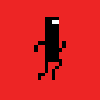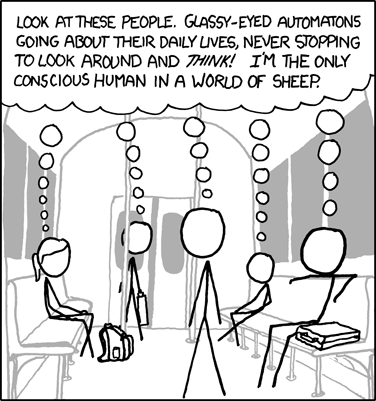|
|
| Aeon Demo 2 Thursday, April 1, 2010 1:03 am — Posted by Livio |
The second Aeon Demo! Before you jump into it, here's a quick list of everything new since the last demo:
- New Tiles - Since the last demo, I've added spikes (floor and ceiling spikes), platforms, treasures, and doors. The game also supports having multiple doors.
- New Debug Menu - Instead of getting overwhelmed by a ton of text boxes, you can now edit everything through XML code. It's not as complicated as it sounds. The code is very self-explanatory, even for non coders. For example, if you want to change the terrain color, just find the
tag, then to its tag, and edit its option. The major advantage to using this is that it's very easy for me to update as I add more tiles, and if you want to share settings, you guys can just copy and paste all that text. I'll make another large post in the comments of this news post on how to use this and how to write the level's map code and on how to use the three blank experimental tiles. - New and Improved Collision Testing - If you turn off buffers, you will no longer be able to stand on walls. This is done by a re-organizing of how collisions are run. There are still some glitches that have to be fixed, and you still can't let go of the crawl button without having your character glitch up. I actually fixed this once, but it was more of a patch than anything, and I had to get rid of it when I reworked the collision testing system.
Sound Effects- It turns out that Flash lets you create sound effects using only ActionScript. I've been experimenting with this recently and I think I've come up with a really cool sound effect for the "grab treasure" action. Please comment on what you think of this sound effect so far. EDIT: This is a lie, put here to make you fall for the April Fools rickroll. If you missed it, there's more info here.
http://www.interguild.org/aeon
HOW TO USE THE DEBUG MENU
The debug menu is now a giant block of XML code that you can edit freely. As long as you don't edit the code in a way that breaks the game, it's very easy to use. For example, the second line of code is:
<title>Super Awesome Test Level</title>
And if you want to change the title to something else, all you have to do is change "Super Awesome Test Level" to whatever you like. It's that simple.
Warning: Do not use the following characters:
< > & ' "
Instead, you should use these symbols, respectively: (without the spaces after the &'s)
& lt; & gt; & amp; & apos; & quot;
Also don't change any of the tag names, or else it won't be read.
Setup of XML
The options are organized in the following way: Level Background, Player (Hero), Terrain, SpikeM (floor spike), SpikeW (ceiling spike), platform, key (treasure), door, object1, object2, object3, then finally it's the level code itself. Objects 1-3 are blank, experimental tiles, which I'll talk more about later in this post. But first, let me talk about the different types of information that certain tags can have.
Most tags just require a number for them to work, and they're very self explanatory. But there are some other tags that may not be so obvious. Here are some info on the stranger tags:
<color opacity="100">#333333</color> OR <fillColor opacity="100">#FFFF00</fillColor>
The opacity is out of 100%, and the color must be written in that format. You no longer have to write it with the "0x" (for instance, 0x333333) because now the code changes it for you. And you don't even have to include the "#" symbol if you don't want to.
<image>
The image tag can have either of these four settings applied to it:
"pattern" - a generic hexagonal pattern
"money" - a repeating money background
"flames" - a repeating fire background
"win" - just b/c I could, it's the image you get when you walk into the door of the Aeon Demo
"none" - no image
<onPlayerHit><left/right/top/bottom>
This one can have either of these options:
"solid" - You cannot pass through the tile, it's solid, and you can stand on it.
"fragile" - The tile breaks on contact but the player keeps going as if unphased by the collision
"blank" - Nothing happens at all
"door" - If the door is open, then you win the level. If it's closed, then it's just like the "blank" setting.
Debug Reference List:
Now I'm going to define every term that's used in the XML for those who can't figure out what's what.
level - ignore this
title - The title of the level. It shows up on the top of the "Jump To Start" screen.
frameRate - Change the frame rate at which the game operates.
options - ignore this
levelBackground - Change the background of the level. The color property controls the color and any opacity you may give it, while image lets you set a background image (see above on how to set this option). You can mix both settings to create a tinted image.
Player Settings:
player - All options under this tag will affect the player's settings
offYStand, offXStand, offYCrawl, offXCrawl - These settings represent half the width and height of the player as they stand or crawl. X stands for the width, while Y stands for the height.
runAcc - The rate of acceleration for the player's running speed.
maxRun/CrawlSpeed - the maximum speed at which the player can travel while either running or crawling.
ambientFriction - when you let go of the left or right arrow keys, how fast the player decelerates
gravityAcc - the rate of vertical acceleration due to gravity
maxFallSpeed - the fastest the player is allowed to fall. Also known as terminal velocity.
initialJumpSpeed - Jumping works by setting your current fall speed as a negative number, so you therefore fall upwards. The gravityAcc keeps increasing this negative number until it becomes positive and you start to fall downwards again. This setting sets the initial negative fall speed at which the player's jump function sets you at.
Tile Names:
terrain - denotes that all options under this will affect terrain
spikeM - denotes that all options under this will affect floor spikes
spikeW - denotes that all options under this will affect ceiling spikes
platform - denotes that all options under this will affect platforms
key - denotes that all options under this will affect keys (treasures)
door - denotes that all options under this will affect doors
object1 - denotes that all options under this will affect object1
object2 - denotes that all options under this will affect object2
object3 - denotes that all options under this will affect object3
Tile Settings:
offSetX/Y - If the map was split by a 32x32 grid, each tile-object would be placed at the top-left corner of each grid-tile. This offset option represents any additional distance to place the tile-objects, relative to their default positions.
width - the width of the tile
height - the height of the tile
fillColor - the color of the tile
doorOpenFillColor - if the object is a door, it will change to this color when all keys have been collected.
keyWorth - when the player collides with the object, the current number of acquired keys will change by this much. Unfortunately, there is no way for you to know how many keys you have or what the total is.
onPlayerHit - sets what happens when the player collides with the tile from each direction. See above for instructions on how to set this option.
friction - any additional friction the tile causes when the player walks above the tile. I believe that friction does not work in this demo.
recoil - When you collide with an object, recoil is the distance from the object at which you are placed when you collide with it. When this is zero, you are placed at the exact boundaries of that object.
bounce - the force at which the object responds to your collisions. In terms of horizontal bounce, positive values push you to the right, while negative push to the left. Vertical, positive push away from the tile, while negative push towards it, often causing glitches... If you look closely at the <bounce> tag there's a lag setting. This is a number of frames in which the player is "paralyzed" from any input, in order to prevent overriding the effects of bounce.
buffer - The distance, measured in pixels, at the edges of tiles in which the player is not allowed to rely on in order to land on the tiles. This prevents you from jumping on a tile and landing on it with only one pixel in collision, for example.
Other
lvlcode - This is the level code that controls what's in the level. The width and height properties control how many tiles wide and tall the level is, with each tile being 32 pixels.
Writing the Level Code
The level code is similar to HATPC, except that there is some compression going on to save characters. For example, you'll notice that the first line is "x=40;", which is basically the same as writing forty x's. You can do this with spaces too, and while it's a great way to save text, it doesn't make it very easy to know what you're designing.
Each tile is represented by one character:
terrain = x
starting point = #
platform = - (minus sign)
key (treasures) = +
door = D
test object 1 = 1
test object 2 = 2
test object 3 = 3
The test objects are there so that you can experiment with them by messing around with their settings in the debug menu, and then you can put them into the level code.
| Quirvy | ||
| Â Â Karma: 655 Posts: 7753 Gender: Male pm | email |
I know that they're not supposed to look really good or anything, but come on, that is the most pathetic excuse for a spike I think I have ever seen. You could have at least make it... You know, spikey or something. Cool sound effects, BTW.  spooky secret | |
| Livio | ||
Age: 31 Karma: 470 Posts: 9620 Gender: Male Location: Arizona, USA pm | email |
and quirvy, I'm just a programmer, not an artist | |
| Silver | ||
Karma: 121 Posts: 3581 Gender: Female pm | email |
What is with that spike? You can't even tell it's a spike... | |
| jazz | ||
Karma: 108 Posts: 3050 pm | email |
Hmm... I edited the game somehow so touching the treasure would instantly kill you, and the door would also kill you. | |
| Livio | ||
Age: 31 Karma: 470 Posts: 9620 Gender: Male Location: Arizona, USA pm | email |
Obviously, this demo was released for the sake of releasing a demo. You'll notice that there are more glitches in this demo than in the last one. There are even some features that are missing. Please ignore these issues. | |
| canadianstickdeath | ||
Age: 35 Karma: 350 Posts: 2990 Gender: Male pm | email |
I was able to (sort-of) create the platforms "snapping" affect by setting a negative recoil to the bottom, but it's far from perfect (it stops your upward movement, which isn't necessarily something that recoil should do?), and even if it was, it still wouldn't work properly (because you wouldn't properly snap when falling, only when going up), and it works differently depending on whether you're ducked because your different heights would require different recoil amounts (maybe different collision types for the each direction when ducking as well?). Also, the platform might need to be solid from below in order for the recoil to apply, but it still works as if it weren't. Should the options be made to affect blanks as well? It seems weird that somebody would, say, set a bounce on a blank, just to have it not do anything... Also, I think the tile's offsets are being doubled, for some reason. You can tell if you line a spike up with a platform, that it's aligned with the right edge of the platform instead of being centered, and when you put opposite spikes on the same line, you can tell the m spike is way too low. | |
| Livio | ||
Age: 31 Karma: 470 Posts: 9620 Gender: Male Location: Arizona, USA pm | email |
oh yeah, I noticed that doubling effect too, and I just can't figure out what's causing it.  'canadianstickdeath' said: Should the options be made to affect blanks as well? It seems weird that somebody would, say, set a bounce on a blank, just to have it not do anything... | |
| canadianstickdeath | ||
Age: 35 Karma: 350 Posts: 2990 Gender: Male pm | email |
Also, I can't seem to get a background to show up. I'm also not sure if the buffers are always working. I seem to go straight up and down through objects, instead of getting pushed around them like in HATPC. Maybe it's doubled because the character's offsets are half, and it's getting confused? And that annoying thing where the buttons you press while playing affect your textboxes is still happening, except now it's worse, 'cause you can't leave the debug until you figure out what happened and fix it. | |
| Livio | ||
Age: 31 Karma: 470 Posts: 9620 Gender: Male Location: Arizona, USA pm | email |
yeah I noticed the background glitch while I was typing that huge post. I'll have to fix that. It probably broke while I was trying to make it work with XML. That buffer glitch may be involved with a strange glitch that I've been seeing lately, which lets you go through tiles for no reason at all. I think what happens is that if you're just barely in collision with an object, it won't register for some reason. | |
| Sefro | ||
Karma: 313 Posts: 1136 Gender: Male Location: Canada pm | email |
Huh, I came across something weird. If you click on some of the black terrain tiles in the level preview image, you can change them. Like, you can turn them into the colours of other tiles, like the green starting position one. | |
| Livio | ||
Age: 31 Karma: 470 Posts: 9620 Gender: Male Location: Arizona, USA pm | email |
oh, that's old. That was put there when I was testing something in the original demo and I never took it off. | |
| canadianstickdeath | ||
Age: 35 Karma: 350 Posts: 2990 Gender: Male pm | email |
This is weird. I put a spike five tiles off the ground, and when I jump straight up, it can't kill me, but if I move into from the side, at the apex of that same jump, it does kill me. And what's this I still can't use decimals for movement speeds? | |
| Livio | ||
Age: 31 Karma: 470 Posts: 9620 Gender: Male Location: Arizona, USA pm | email |
no, decimals still work. If you don't notice anything, it could be that Flash is doing some rounding when it comes to displaying what's on screen. If you check the variable values, you'll see that there are decimals. and that's the weird glitch I was telling you about where you go through objects if at any frame you've only just barely touched the tile. | |
| canadianstickdeath | ||
Age: 35 Karma: 350 Posts: 2990 Gender: Male pm | email |
OK, I guess the decimals are working? I could sworn that they weren't earlier... ? And has anybody else tried this demo yet? | |
| Livio | ||
Age: 31 Karma: 470 Posts: 9620 Gender: Male Location: Arizona, USA pm | email |
If you press the TAB key, you'll see how I investigate glitches. And it turns out that while the images for spikes, platforms, etc seem have their offsets doubled, the real collision boundaries don't | |
| Kenneth | ||
| Hat in a PC (HATPC) Age: 26 Karma: 21 Posts: 164 Gender: Male Location: Singapore. Such a tepid country :/ pm | email |
Got rick rolled again..... Somehow I didn't know the spike WAS a spike. It just made my arrow turn "X" Yay for Livio! We could have had it allllllllllllllllll~ TROLLING IN THE DEEEEEERRRPPPPP~ | |
| Silver | ||
Karma: 121 Posts: 3581 Gender: Female pm | email |
Mm. At first, I thought it was a treasure  | |
| Livio | ||
Age: 31 Karma: 470 Posts: 9620 Gender: Male Location: Arizona, USA pm | email |
update: April Fools prank removed, which means that the game no longer has that huge sound file that made CSD wait like 10 minutes to finish loading. Now that I have my files open, I would normally work on fixing that strange doubling glitch (not that I haven't tried to fix it in the past), but I need to restart my computer to finish installing some security updates. And I really want to try to release the new layout before Monday, so I'd rather work on that. | |
| Quirvy | ||
| Â Â Karma: 655 Posts: 7753 Gender: Male pm | email |
Does it still change the background?  spooky secret | |
| Livio | ||
Age: 31 Karma: 470 Posts: 9620 Gender: Male Location: Arizona, USA pm | email |
no. | |
| jellsprout | ||
| Lord of Sprout Tower Karma: -2147482799 Posts: 6445 Gender: Male pm | email |
I notice the spikes aren't 32 pixels wide, but only 24 pixels. So I would like to know if the spikes in the final version are going to be a full tile wide, or slightly smaller as they are now. Speaking of spikes, the standing spikes (character m) look very odd. They appear as hanging spikes, except the tile below. Was this intentional or is it a bug? I have not found any glitches with any of the objects yet, so good job on them. It is a shame that all the old glitches are still there. Spoiler: | |
| Livio | ||
Age: 31 Karma: 470 Posts: 9620 Gender: Male Location: Arizona, USA pm | email |
that spike glitch is a result of that other glitch which tends to double the offsets of the tile images. If you press TAB while playing the level, you'll see the collision boundaries of nearby tiles, so you can see where they are supposed to be. And in HATPC, I don't think the spike's collision boundaries are a full 32 pixels wide, so that's why I made them 24. | |
| jellsprout | ||
| Lord of Sprout Tower Karma: -2147482799 Posts: 6445 Gender: Male pm | email |
From what I could tell, in HatPC they are 26 pixels wide. They are 3 pixels smaller than platforms on both sides. Another possibility there is that it aren't the spikes that are smaller than the platforms, but that they part of Hannah that interacts with the platforms is larger than the part of her that interacts with the spikes. Any way, I am just wondering how we are going to implent it in Aeon. Perhaps it would be best to start a small discussion on it. Spoiler: | |
| jellsprout | ||
| Lord of Sprout Tower Karma: -2147482799 Posts: 6445 Gender: Male pm | email |
Thanks to the TAB key, I now see that the collision boundaries of the spikes don't match with their images. The collision boundaries are about 2 pixels to the left of the image. Edit: And the collision boundaries of the door are a few pixels too low. Spoiler: | |
« Forum Index < News and Announcements
In order to post in the forums, you must be logged into your account.
Click here to login.
All games copyrighted to their respective owners.



 ShareThis
ShareThis