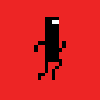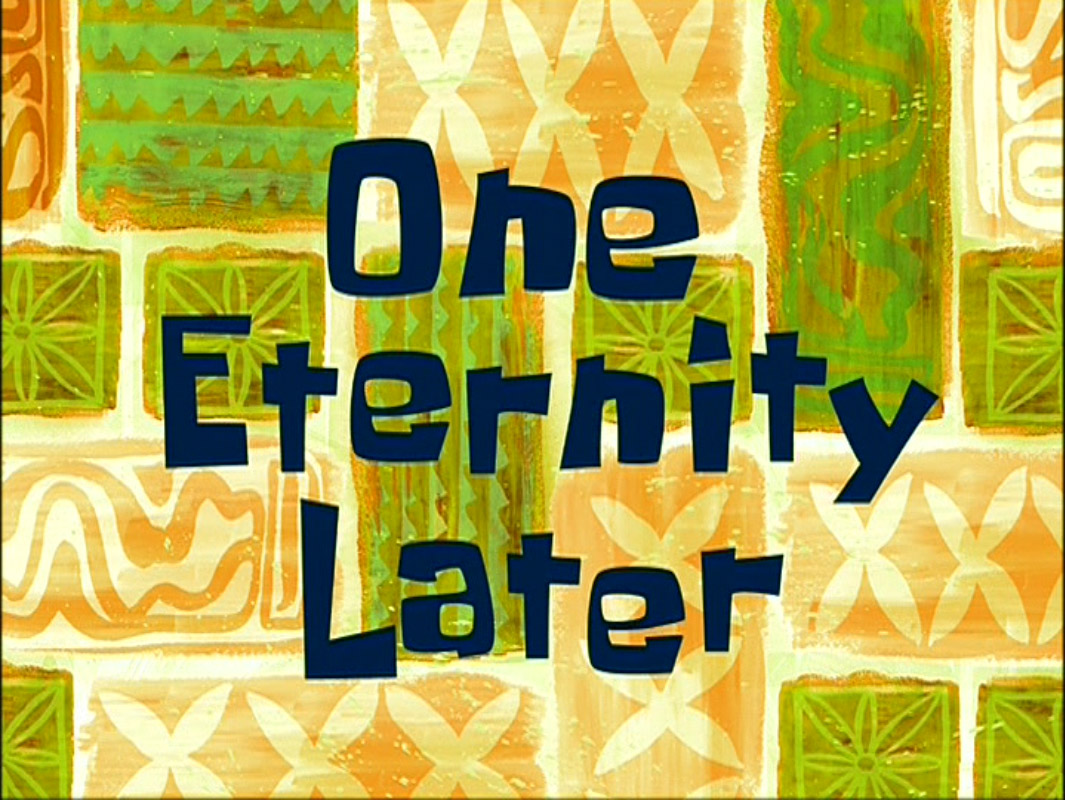|
|
| InterServer 7 |
Donate to keep the server running!Monthly Cost: $20.00 USD Payment Due: the 2nd of each month
Minecraft Server Info Server IP: Please login to see the server IP. Ranks & Permissions: (1) Default - can do nothing but explore the creative world. (2) Builder - can build in the creative world. Building powers are given only to referred members. (3) Architect - a builder who can use World Edit in the creative world. Architect powers are given to trusted members who have at least 500 posts on the forums. (4) Mod - an architect who can ban people, set up warps, and do other mod things. (5) Admin - can do anything, because they keep the server running. (*) Survival access is granted on a per-person basis. Just ask for survival permissions and a mod will grant you access. Commands: Spoiler: ''Things you can do in both Creative and Survival'' Spoiler: ''Things you can do in Creative'' Spoiler: ''Things you can do in Survival'' Benefits For Donating: If you donate to the server (details above), then you get the option of a custom color for your name and/or having the world you're in appearing in gold. Both are optional and there is no donation minimum. Example: Spoiler: ------------------------------------------------ WHAT TO DO WHEN THE SERVER IS DOWN ------------------------------------------------ Contact Livio (livio@interguild.org). |
| Livio | ||
Age: 31 Karma: 470 Posts: 9620 Gender: Male Location: Arizona, USA pm | email |
The server has been upgraded to Minecraft 1.8.1. We've been out of date for several months, but the main reason is because the minecraft server world has kinda been turned upside down ever since Craftbukkit went down. The upgrade took a while because we had to switch to Spigot, and convert all of the necessary plugins. Things are still a little glitchy, since not all of the plugins quite are up-to-date, and we've had to switch to a few new ones. But there are only two problems that you should all be watching out for: KNOWN GLITCH #1: You might lose your Survival inventory when you sign in. If you were logged into Survival before the server switch, your inventory will be converted to the new format normally. If you were logged into Different, then your Survival inventory will be lost. If this happens, contact me so that I can manually give you the items that you once had (I have a backup that I can reference). KNOWN GLITCH #2: You can bed-respawn across worlds. So if you sleep in Different, then die in Survival, you'll respawn in Different, strangely enough. So just remember to go to sleep in Survival when switching worlds. | |
| Mymop | ||
| Your Friendly Neighborhood Mop Age: 22 Karma: 39 Posts: 859 Gender: Male Location: New York pm | email |
So I was on the server just now and I noticed that when I typed the command /i 43:8 to get the connected-texture double steps, in the chat it said "You've been given 1 Double Step." the way it normally does, but nothing appeared in my inventory. So I tried using the new ID, double_stone_slab:8, and still there was no item in my inventory. This might not seem like such a big deal to you, but since I built all the ships in my naval base (which is not done) almost entirely out of 43:8 it is quite important to me. So then I thought that maybe I might be able to place it using WorldEdit, but since I'm a builder I can't really do that. So until the glitch is fixed or I become an Architect, my naval base will not be finished.  Spoiler: | |
| soccerboy13542 | ||
| ~*~Soccer~*~ Karma: 450 Posts: 4466 Gender: Male Location: 1945 pm | email |
Are you able to just wheel-click to get it or does it not work that way? 'Livio' said: You know, I was thinking of getting an internship at Microsoft, but I'm not sure I want their lameness to rub off on me. | |
| Yimmy | ||
| Resident Goody two-shoes Karma: 72 Posts: 1625 Location: Climbing In Your Windows pm | email |
It would just give you normal slabs, not connected texture ones Spoiler: Interguild discord!! People use it!! | |
| Mymop | ||
| Your Friendly Neighborhood Mop Age: 22 Karma: 39 Posts: 859 Gender: Male Location: New York pm | email |
Yimmy is right. The only way to get the connected texture ones is by using the command, and that isn't working for me. Spoiler: | |
| Quirvy | ||
| Â Â Karma: 655 Posts: 7753 Gender: Male pm | email |
Dynmap still has the issues where you can't post more than once on it, and it doesn't preserve messages so you can view chat through dynmap  spooky secret | |
| soccerboy13542 | ||
| ~*~Soccer~*~ Karma: 450 Posts: 4466 Gender: Male Location: 1945 pm | email |
If anyone has some quartz that they would be willing to trade, I would really like some. 'Livio' said: You know, I was thinking of getting an internship at Microsoft, but I'm not sure I want their lameness to rub off on me. | |
| Mymop | ||
| Your Friendly Neighborhood Mop Age: 22 Karma: 39 Posts: 859 Gender: Male Location: New York pm | email |
I'm pretty sure I have some. If not, I can get some. I will trade for iron. Spoiler: | |
| Mymop | ||
| Your Friendly Neighborhood Mop Age: 22 Karma: 39 Posts: 859 Gender: Male Location: New York pm | email |
Update on the double step issue: A day or two ago I got atvelonis to try placing the 43:8 with WE and it worked. Spoiler: | |
| Mymop | ||
| Your Friendly Neighborhood Mop Age: 22 Karma: 39 Posts: 859 Gender: Male Location: New York pm | email |
It's funny how there was a lot of activity on the server before we updated, and now that we're in 1.8 almost nobody plays. Spoiler: | |
| Yaya | ||
Age: 29 Karma: 747 Posts: 5367 Location: Ohio (US) pm | email |
I'm gonna try to play more now that glorious 1.8 has ascended from the Heavens. Just find me an aqua temple and we're good to go. Those doors tho  COMING SOON: A giant meteor. Please. Give me +karma. Give me +karma. | |
| Mymop | ||
| Your Friendly Neighborhood Mop Age: 22 Karma: 39 Posts: 859 Gender: Male Location: New York pm | email |
Yes, the new doors are very cool. Spoiler: | |
| atvelonis | ||
| Apocryphal Ruminator Karma: 160 Posts: 1642 Gender: Male Location: An antique land pm | email |
You know what the Interserver needs? Goat temple 'jellsprout' said: As a kid I always thought tennisballs looked delicious and I liked biting them. I still remember the feel of the fuzz on my teeth and tongue. | |
| Mymop | ||
| Your Friendly Neighborhood Mop Age: 22 Karma: 39 Posts: 859 Gender: Male Location: New York pm | email |
INTERSERVER'S DOWN HELP WHAT DO I DO Spoiler: | |
| Yaya | ||
Age: 29 Karma: 747 Posts: 5367 Location: Ohio (US) pm | email |
Contact Livio, I believe he's the only one who can fix it when it breaks. He might not have the time to fix it right away, but he'll get to it eventually. I just usually just message him if I see him on Steam, but you can also email him I'm pretty sure. I don't know what email address you'd have the best chances with though, ask someone else.  COMING SOON: A giant meteor. Please. Give me +karma. Give me +karma. | |
| jazz | ||
Karma: 108 Posts: 3050 pm | email |
'Yaya' said: but he'll get to it eventually Spoiler: | |
| Yimmy | ||
| Resident Goody two-shoes Karma: 72 Posts: 1625 Location: Climbing In Your Windows pm | email |
The best and most quickly responded too is gmail hangouts. Use the interguild email that the email button links to Spoiler: Interguild discord!! People use it!! | |
| Yaya | ||
Age: 29 Karma: 747 Posts: 5367 Location: Ohio (US) pm | email |
Are there any plants/stuff life plants in MC that you can place on inorganic ground like wool or stone?  COMING SOON: A giant meteor. Please. Give me +karma. Give me +karma. | |
| soccerboy13542 | ||
| ~*~Soccer~*~ Karma: 450 Posts: 4466 Gender: Male Location: 1945 pm | email |
mushrooms can be placed on stone 'Livio' said: You know, I was thinking of getting an internship at Microsoft, but I'm not sure I want their lameness to rub off on me. | |
| soccerboy13542 | ||
| ~*~Soccer~*~ Karma: 450 Posts: 4466 Gender: Male Location: 1945 pm | email |
Sorry for double post, but i decided to automate the slime farm so now there's a nice income of slime balls. those sweet, sweet slime blocks! will be working on it more to make it look nice and whatnot. 'Livio' said: You know, I was thinking of getting an internship at Microsoft, but I'm not sure I want their lameness to rub off on me. | |
| jazz | ||
Karma: 108 Posts: 3050 pm | email |
You better make a bouncy castle with them. | |
| soccerboy13542 | ||
| ~*~Soccer~*~ Karma: 450 Posts: 4466 Gender: Male Location: 1945 pm | email |
that's kind of a given 'Livio' said: You know, I was thinking of getting an internship at Microsoft, but I'm not sure I want their lameness to rub off on me. | |
| FlashMarsh | ||
Age: 25 Karma: 99 Posts: 2727 Gender: Male Location: UK pm | email |
By the way I have a Teamspeak server which any of you guys are free to use if you want, its hosted from my computer but its up pretty much 24/7: IP: 82.12.247.218 Password: Azerbaijan | |
| Yaya | ||
Age: 29 Karma: 747 Posts: 5367 Location: Ohio (US) pm | email |
Don't know who will read this, but I'm starting up a new project on Creative and would greatly appreciate it I could keep it on the down low for the time being, so please resist the urge to teleport to me when you come on the server. You know who you are. Or also don't try to sneak a peak when I'm not looking. You also know who you are. Thanks  COMING SOON: A giant meteor. Please. Give me +karma. Give me +karma. | |
| Yimmy | ||
| Resident Goody two-shoes Karma: 72 Posts: 1625 Location: Climbing In Your Windows pm | email |
I definitely not. Totally. You can totally trust me Spoiler: Interguild discord!! People use it!! | |
« Forum Index < The Minecraft Board
In order to post in the forums, you must be logged into your account.
Click here to login.
All games copyrighted to their respective owners.