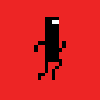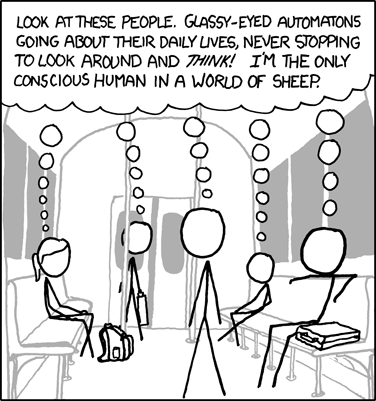|
|
| Level Editor Design/Construction Topic |
| Technical Progress -the grid is there, and you can use sceollbars to look at all parts of it -when you roll over a tile, it gives you its coordinates in X-Y format, instead of csd's Y-X format -there's a menu bar on top of the page similar to the menu bars above most Windows programs (like File, Edit, View) It works well, and I just have to make the page respond to those individual links Coming soon -ability to edit grid size -zoom in/out (very simple to do, so you could already consider it done) -ability to test level -place tiles |
| Livio | ||
Age: 31 Karma: 470 Posts: 9620 Gender: Male Location: Arizona, USA pm | email |
I'm currently working on Aeon's level editor. I'll post the technical progress in this topic, as opposed to the to-do list or the aeon update thread. I need help with the designing of the editor, though. I've already some thorough plans and photoshop-drawings on how it should work and look like. I'll post these plans when I get home, but here is a rough overview of my current vision for the level editor: Even though I want to make room for a ton of customization and custom-objects and stuff, the editor will be designed as if none of that existed, which means that it will appear to be relatively rigid on what you can put into your level. For example, you'll only be able to select a level background from a list of built-in backgrounds, and you won't be able to add color tints to them or anything. That way we can keep everything looking super simple and easy to use. The advanced customization will be provided by the Custom Object Editor, which will allow you to create new tiles, backgrounds, playable characters, and nore. All this custom-made content will then be selectable in the original editor as if it came with the game (of course it will have the custom-object distinction in order to help the user). So to get a slightly customized background, you would have to go into the custom object editor, make the background, then go back to the main level editor and select the new bg from the list. Now for the actual design of the editor, we have some issues that need to be discussed, such as: how should the tiles be organized? I think we were thinking of putting them in lists by class (wooden,steel,fragile,indestructable,other) and then letting you switch which list you're veiwing. But that might not be very good for newcomers since they can't get a good overview of the tiles in the game. Or maybe we should somehow put all the tiles in one big list but they can be grouped like this: -starting pos. -door -[arrows] -[dynamite] -treasure/powerbox -[water] And when you click on an item in brackets it could act like a collapsable group and open up to show you the tiles inside, it it could keep thing neater by taking you to a new list of ties only from that category. Right now, the editor will have that menu bar I mentioned, and under that ther will be a toolbar, which will allow you to change the level title, a button that tells you the size of the map and when clicked will let you change the size, another button labeled as Level Properties, a fairly distinguished button for Test Level, and then two small icons for Zoom In/Out. Under level properties, you can select the playable character of your level, the water type (pick from a list of predefined settings, such as clear, clear with crust, lava, lava with crust)(remember that water crust idea?), insert water level (instead of placing a tile, you drag a line on the grid. This gives you a more precise control over its height), level bg, and terrain type. | |
| canadianstickdeath | ||
Age: 35 Karma: 350 Posts: 2990 Gender: Male pm | email |
"-when you roll over a tile, it gives you its coordinates in X-Y format, instead of csd's Y-X format" I prefer to think of it as row-column. I'm gonna change it though, so that it says "Row: y; Column: x". Hopefully I can figure out a way to put this into a status bar as well, instead of using tool-tips. "-zoom in/out (very simple to do, so you could already consider it done)" For me, this is NOT simple (or at least, I don't think it will be). I have to scale all of those images, change the grid size. I don't know what all would need to chance, but it would likely be a number of things. For one, I use the same image objects in the tile-select bar as in the grid, so I'd need to make copies and wire them up separately. Would probably take me all day, lol, at least. "-ability to test level" Lol, obviously I can do this. Why does it feel like I'm getting attacked?! "how should the tiles be organized?" Something like how it is done in Zelda Classic. You should have the default tiles be editable (and thus, the distinction between default and custom tiles is no longer needed). This way, when somebody makes a level that uses completely different graphics and/or mechanics for the original game, they don't have to scroll past all of the original tiles all the time. How that works is, when you load up the editor, the game loads a default level. This level has a blank grid, some default size, and the default tiles. Somebody could make a new "default level" (called a tile-set) with their own graphics and game mechanics for use for other people making their own levels with those types of tiles. You put the tiles in a grid on a tile selector. Tile names aren't relevant to appearance of function, but if you want to include them as a convenience, you can make the tile name appear as tool-tip that shows up on roll-over. After all the default tiles, you have a bunch of blank tiles that can be filled in with custom objects as well. When I say "a bunch", I mean, like, 20000. Give them as much space as they could possibly need. You can, say, right-click/edit (or just click, for any blank tile), to get to the tile editor. The tiles in ZC aren't organized with any built-in headings, or anything like that. They're just strew about the tile-select grid, with related tiles being closer together and with a progression that makes sense. However, one thing they do do is they actually put words into the grid, but by creating graphics for those words, and putting them into the tile-select grid as actual tiles that you can set, lol. Obviously you're not meant to set them, but it's one simple (not simple if you actually have to draw out the headings, but simple in that you don't have to make a way to edit tile categories or something like that) way to implement some customizable organization into the tile-selector. My main idea is, at this point, the organization of the tiles doesn't matter. If you're just making something to speed up the testing process, you can put them into the grid any way you like. We can make the game's levels using this organization as well, if you think you've gone too far into organizing them in this way to go back and change it. When we make the default level, however, we'll put work into organizing the tiles for ease of use. "the editor will be designed as if none of that existed" I'm not sure if I completely agree with this. I think all that stuff should be there, and it should be obvious that it is there, but if you don't go anywhere near it, you can still get by. Like, the custom objects, you can make them, and you can get to them easily, just by right-click/edit or by clicking on a blank tile, but if you never do that, you still have the default objects that you can place onto the grid however you want. You have the background editor to create the backgrounds with whatever images, tints, or strange behaviours as you want, but when it comes time to pick a background in the level properties, the default backgrounds will be still listed on the background drop-down, even if you never go anywhere near the background editor. Same with characters. The editors are all there and easily found, but none of that is needed to make the same types of levels you will find in the campaign. All you need are to set some simple level properties and place the tiles onto a grid. It seems weird that all of these backgrounds and characters and objects and everything all get edited in a single "custom object editor". I think it'd make more sense for each of the different editables to have their own editor. These would include, tiles, characters, and backgrounds, a least, but maybe explosions, projectiles... Who knows. You'd probably want a separate editor for graphics too, in case you want to use the same pictures for multiple purposes, so that they don't have to keep copy/pasting the images from one thing to another and so that you can't have to keep multiple copies of the same image on-file. There a quite a number of things that you might want to edit, is my point, and to accomplish them all in a single dialog would be crazy. If you want something fully-customizable, take look at how ZC does it. That said, ZC is horribly convoluted, lol, and finding out how to do relatively simple things is harder that it should be. This is something we might not have to worry about, since making a level shouldn't require much more than setting some simple properties and then placing your tiles on a grid. With ZC, to do anything, you need to dabble in secret combos and warps and the like... My point is not to be fooled by ZC's complexity in thinking that ZC's set-up is wrong for us, because Zelda is a game that is inherently more complicated. And if all of this sound ambitious, that's because it is. I think at this point, I'd prefer if you just forgot it, and make something a lot more like HATPC's level editor. Just, put all the tiles into a very big list and then someday, we'll revisit the idea of custom objects. Do design with the idea of eventually have things be fully-customization in mind, but all that really means for now is that you shouldn't hard-code anything and that you should reuse code wherever possible. | |
| Livio | ||
Age: 31 Karma: 470 Posts: 9620 Gender: Male Location: Arizona, USA pm | email |
I feel like it would be a waste of time to make a quick cheap level editor for testing purposes. We might as well go all out with the first draft so that we won't have to rebuild later. And I also think that at this point, the Aeon demos all have a ton of flexibility in them that if we release the game without that flexibility, it's just going to feel rigid, relatively. As for the tile list, I was thinking of by default showing the title next to the tile like how CaveMaker does it, but there is also an icon on the top right that if you click on it, it will collapse the tile sidebar to only show the tile images. And of course, it should show the tile names when you roll over them. I don't like the idea of showing tiles in a grid. Maybe it's confusing, but I really prefer to have them all in one vertical line. I definitely don't think that the "advanced"/custom options shouldn't be by default laid out to the user. Because then the first impressions would be of a huge, complicated level editor with a high learning curve, like ZC's editor (although, that is an extreme example). I really like the part of my idea that presents it as just a grid and a list of tiles, with a few options and buttons on the top of the screen. However, maybe I was trying to hide the Custom Objects feature too much. Maybe when you have a tile highlighted, a button or icon will show up next to it like: Edit Tile. And when you click on it, it opens up the Custom Tile options and after you're done editing them, you'll find that a new Custom Object has been registered at the bottom of the list (as opposed to overriding the existing tile). The same could be said about when you pick the default options, such as the build-in backgrounds, an edit button could appear next to it. And of course, we could always put a button at the bottom of the tile list that says: Create New Custom Tile For tile organization, we're gonna have so many tiles, some redundant but with minor changes (direction) that creating lists would be helpful for quick locating of tiles, especially since I don't like the grid idea. Maybe by default we could put it at "All", and let the user switch between Wooden, Steel, Custom Tiles, etc. And maybe also implement that collapsible grouping idea (to group all arrow tiles in one space, for example). And of course, we should let people make their own Custom Lists of tiles that they use most often or collections of custom tiles. Quote: It seems weird that all of these backgrounds and characters and objects and everything all get edited in a single "custom object editor". I think it'd make more sense for each of the different editables to have their own editor. These would include, tiles, characters, and backgrounds, a least, but maybe explosions, projectiles... Who knows. You'd probably want a separate editor for graphics too, in case you want to use the same pictures for multiple purposes, so that they don't have to keep copy/pasting the images from one thing to another and so that you can't have to keep multiple copies of the same image on-file. There a quite a number of things that you might want to edit, is my point, and to accomplish them all in a single dialog would be crazy. | |
| Isa | ||
| No. I'm an octopus. Age: 31 Karma: 686 Posts: 7833 Gender: Male Location: Uppsala, Sweden - GMT +1 pm | email |
I recently downloaded Game Maker 8 and they have a good approach to newcomers. They have a "simple" mode, along with an "advanced" mode. Beginners start out with the "simple" mode and a tutorial, that learns out the basics of the editor and teaches you how to make a basic game. The advanced mode allows for much more complex editing - in the simple mode, you're bound to icons, while in advanced mode you can write your own strings of code. We could use something like that. In the "simple" mode, you can just place standard tiles and edit the size and name of your level. Along with that is a tutorial on how to place tiles, how to use them, possibly also what each tiles does - all of this while creating a decent level. With "advanced" mode, tile editing comes into place, and a short tutorial explains how to edit tiles, backgrounds and so on. I'd also like to add that I'd prefer a simple Cavemaker approach to the level editor with everything in a straight line, no grids please. Finally, I think that the player should be able to import and save other persons custom objects into his/her own level editor. This would mean that we could keep our own objects to a minimum - just start off with wooden/metal crate versions of everything, and let the player import the ones he/she finds useful. The tutorial should explain how to import custom objects first, and then how to edit one you've just imported. | |
| Livio | ||
Age: 31 Karma: 470 Posts: 9620 Gender: Male Location: Arizona, USA pm | email |
sharing custom objects could turn out to be a really cool thing. But how should we organize it? Should we make some kind of Custom Object database, where people could post their best tiles and you could import them through there? Or should we just give players a string of text that represents the data of their custom objects and leave it to them to share it with others via forums or something? I'm not a big fan of making a "simple" and "advanced" mode because that would mean setting up two layouts for the level editor, wouldn't it? That's really the only thing I have against it, though. But I guess to really figure out how to organize the custom object options, we should first come up with a list of everything that you'll be able to edit. Then, depending on how big or complicated the list is, we could decide where it could fit in the editor. Advanced Editing Options for Tiles: [All of the settings below are only for the default state of a tile. Other tile states include falling, underwater, and projectile (if the object is launched from another object, like an arrow being shot out of a crate). Each of these states have their own versions of the below settings, so that the tile can behave differently in different states] -dimensions - includes width, height, and position, if you don't want the top-left corner of the tile to be lined up with the top-left corner of the grid -appearance - ability to upload your own sprites (mod approval?), or add color tints to existing sprites. Btw, we should make public some of the images that the game uses so that people can mix and match them to make their own drawings. I was thinking of maybe one day making some kind of tile-drawer where you could make tiles right there in the program, but that may be too ambitious -buffers - left and right -recoil - probably serves now practical purpose anymore, but may lead to interesting things, so we might as well leave it in the game -bounce - left, right, up, bottom -friction - for when the player walks on that tile -falling acceleration - how should gravity accelerate this object? (this is not a setting of the default state) -max falling speed -movement - does the object constantly move; if so, at what speed, acceleration, and direction? -player reactions - top, left, right, bottom - what the object should do when the player collides with it from any direction. Should it be solid, fragile, lethal, or should it behave like a power box, or a boulder? Or should it launch some projectile(s)? Or should it trigger any other events, such as telling a timer (below) to start counting. -tile reactions - top, left, right, bottom - how should the tile behave to collisions with other tiles? -Immediate Events - should any of the tile's events be triggered at the start? For example, what if you want the object to start falling immediately, or for a dynamite crate to detonate? -Timer Events - should any of the tile's events be triggered after a certain number of frames? -Artificial Intelligence - make the tile respond to events in the game. For example, if the player gets nearby to it, the AI will notify the movement behavior to move towards it. Or you can make it fire another event. That's quite a lot of stuff. I guess the ideal way to organize it, would be to break up the four different states: Default Falling Underwater Projectile. Within each state, the options will be organized by category: Appearance Collisions --Bounds --Settings (buffers, recoil, bounce, surface friction) --With Player --With Other Tiles Movement (gravity and movement settings) Events --Events to fire immediately on start --Timer Events --Artificial Intelligence These are a lot of options, and it could get tough making them visible all the time, even if you have to toggle through the different categories. I think it would be better if all tile-editing was done through dialogue boxes which open up on top of the level editor. That way there's more visual space for the options and we can keep them out of the way when they're not needed. | |
| Isa | ||
| No. I'm an octopus. Age: 31 Karma: 686 Posts: 7833 Gender: Male Location: Uppsala, Sweden - GMT +1 pm | email |
You seriously wrote all of that on a Droid phone? Anyway, that's a very good list to start off with. I'd just like to remind you that a projectile may have some complicated means of movement (dynamite crates, anyone?) and that you should be allowed to select diagonal movement. Regarding advanced/simple mode, it's easy: Start off creating with the advanced mode, and for simple mode, just remove the advanced stuff. Also, I think tiles should be edited through right-clicking a tile, opening up that tile and its settings. There should also be a blank tile (as CSD proposed?) with no pre-made settings. | |
| jellsprout | ||
| Lord of Sprout Tower Karma: -2147482799 Posts: 6445 Gender: Male pm | email |
For projectiles, you could go as far as allowing horizontal and vertical acceleration with a speed maximum/minimum, as you also have with the characters. In fact, I think you should do that. Simply do a initial speed, acceleration, maximum speed and perhaps minimum speed. Could work great with the missiles, letting them accelerate for a bit before flying away. Also, I support the simple/advanced mode split. If we are going to submit this game to other sites, you could gray out the advanced mode, with a pop-up saying "Go to The Interguild to use the advanced level editor". As for the simple mode, I say a mixture of list and grid. Basically, we have the tiles in a column beneath each other with their name next to each other, such as missiles crates, grenade crates, power boxes, etc. But instead of giving each wooden and metal crate a separate entry, the different materials for each crate type get put next to eachother: Code: +-+-+-+-+-------------- |a|b|c|d|empty crates +-+-+-+-+-------------- |e|f|g|h|missile crates +-+-+-+-+-------------- |i| | | |power box +-+-+-+-+-------------- And instead of giving each direction of missiles a seperate entry, we could add four arrows at the bottom to indicate the four directions. This would also work with spikes and anything else we might want to give directions. Also, this level editor will be online, yes? Or downloadable. Spoiler: | |
| canadianstickdeath | ||
Age: 35 Karma: 350 Posts: 2990 Gender: Male pm | email |
"I don't like the idea of showing tiles in a grid. Maybe it's confusing, but I really prefer to have them all in one vertical line." Yes, it'd be confusing to have 20000 tiles in a vertical line. Jell has the idea. One would assume that somebody wouldn't just throw the tiles onto the grid with no organization. He's also added a label over on the side, which you could edit, I guess, with the name of whatever those four tiles are. That's helpful. Wish I'd thought of that, instead of putting tiles into the grid with words on it like in ZC, lol. ZC also has three copies if the grid side-by-side, so that you have quick access to tiles separated by vast distances in your grid, as well as a favourites pane to put the ones you use the most often. To share a custom object, all you should really have to do is open the other person's level (assuming that they'd be OK with that, I guess) and copy them. I kinda thinking that you'd just store the image somewhere in the level data. Rather than mod approval for every image used in every game, let's just have a report level button? I'd write more, but: 1) This isn't a conversation that I feel like having again, even if we're being serious this time, lol. 2) I'm still shaken from LOST. That was rough.  | |
| Livio | ||
Age: 31 Karma: 470 Posts: 9620 Gender: Male Location: Arizona, USA pm | email |
'Isa' said: You seriously wrote all of that on a Droid phone? btw, here's that design I've been talking about posting for the past week: [remember, this is an image deisgn. Not much of this is coded yet] 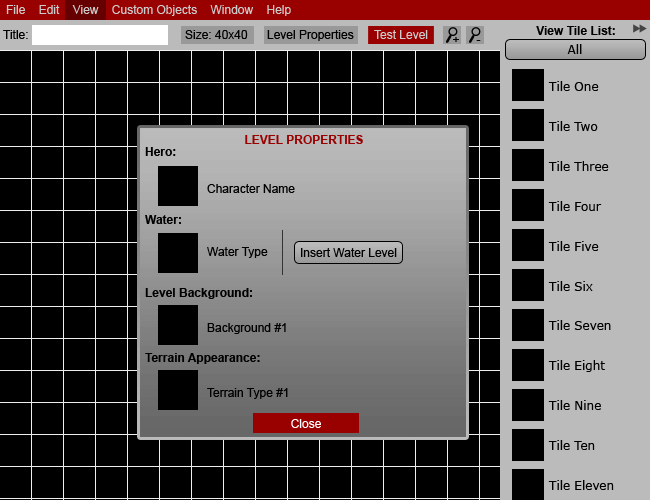 The double arrow at the top right should shrink the tile list to only show the icons. And the "Level Properties" box is an example of a dialogue box that opens when you click on the level properties button. But I dunno, I'll experiment with that tile grid idea, and maybe some of that simple-advanced editor mode stuff too. The problem, I think will be organizing all the options. I think they naturally demand more space, and getting them to fit in a bar at the bottom may be a challenge, as opposed to a large dialogue box that opens and closes. But then again, I haven't tried it yet, so I can't really say. | |
| jazz | ||
Karma: 108 Posts: 3050 pm | email |
I think it looks a bit too much like the HATPC cavemaker. Why not make it a bit different? Also, if we implement Custom Music/Music, where will it be? | |
| Livio | ||
Age: 31 Karma: 470 Posts: 9620 Gender: Male Location: Arizona, USA pm | email |
Music will probably be under Level Properties. Haily has also pointed out that it looks like the HATPC CM. I never noticed it or looked at it like that, but maybe it would be interesting to try to come up with different designs. | |
| jazz | ||
Karma: 108 Posts: 3050 pm | email |
Hmm. Well, that last post of yours has finally gained you 90 karma. I don't really like the colours, either. | |
| Harumbai | ||
| [|]-X-[|] Age: 30 Karma: 260 Posts: 1743 Location: New Zealand pm | email |
I was thinking you could have the main tile and then the subcategories come out the side for you to choose so the editor doesn't require as much scrolling and that you could choose which tiles appear in which order based on which ones you use most. Upcoming HatPC level: Sanctuary, coming soon to an internet browser near you... | |
| canadianstickdeath | ||
Age: 35 Karma: 350 Posts: 2990 Gender: Male pm | email |
Lol, that looks stupid similar to the HATPC Cavemaker. The tile list... *sigh* It's already a pain in HATPC, and it's only going to get worse in Aeon, with all the new tiles we're planning. I'm not sure entirely how, but I know it needs to change. Some ideas: - Shorten the list by putting related tiles (say, all four arrow crates) on the same line. - Some other method of setting tiles rather than having to double-click on the tile list. Say, you select the tile you wish to set before selecting its position in the grid, and then single clicking automatically sets the currently-selected tile (most level editors I've seen work in this way). Click-dragging allows you to select a region, and when you release the mouse, that grid is automatically filled with the selected tile (I've never seen this, but I've seen where it would be helpful). - Show which tile is currently selected, so that you can scroll away and still know what you're going to be setting. - Display some addition information about this tile that might help differentiate it from tiles that look similar or even look identical. - Allow selecting a tile to set using tiles currently set in the grid, via an option in a right-click menu. As well, an option to make the tile list scroll to this tile, so that the related tiles are also found more quickly. As well, any right-click options found from right-clicking on a tile in the list should also be present on the grid, so that you don't have to find the tile in the list in order to say, edit the tile. - A favorites pane, where you can put your most-often used tiles (like, terrain, say) for quick use. - Multiple copies of the list of tiles so that you can select from groups of tiles from different places in the list simultaneously. - Expanding the tile list so that more of it is viewable but hiding the grid, for quickly finding the tile that you want to use next. - More coherent organization. - Collapsible and expandable categories and sub-categories. Terrain type? Why no just let us set any old terrain we want? I don't really see the need to limit us the same why HATPC did. Will there be an "overworld editor" to allow you to string together a series of levels, in the same way we do for the main campaign, to make a full game? | |
| jazz | ||
Karma: 108 Posts: 3050 pm | email |
And why not let us have multiple backgrounds per level (lol, I suck at grammar) and let us have different types of water in a level? | |
| canadianstickdeath | ||
Age: 35 Karma: 350 Posts: 2990 Gender: Male pm | email |
Because those would be significantly harder to implement. I mean, how would that work? For backgrounds, you'd have to be able to put specific backgrounds into specific places. It could work to give each room it's own flavour, but then, the transitions from one background to another would look weird, so you'd also need a background to combine the two together... it's harder, but it's not impossible. Water types I think would only work the same way, with the level designers designating certain areas of their levels as having certain water types, no matter what. I think it's really the only way to make sense of what should happen when different water types combine, is to avoid that possibility entirely. It would look weird to, like, be swimming along and then all-of-a-sudden come across an area defined as having lava, or to have a water tap leave one room and start filling lava into the next, so it'd be up to the level designer to make sure the boundaries from one water type area to another aren't crossed. | |
| Livio | ||
Age: 31 Karma: 470 Posts: 9620 Gender: Male Location: Arizona, USA pm | email |
Quote: Will there be an "overworld editor" to allow you to string together a series of levels, in the same way we do for the main campaign, to make a full game? Right now, the way terrain works, is that all the terrain is put into one object that is then used as the mask for which the terrain pattern is shown through. I guess I could try to allow for X amount of terrain patterns, which would mean an X amount of different masks. It could get complicated, and how would we make it work for the level codes? Maybe... I was thinking once on how to allow for X amount of water types, but as CSD said, the main difficulty would be for when the two types collide. Judging from my current idea of how water may be coded, I'm guessing that it would look like a layer of one type on top of another. Or if two taps were mixed up, I'm guessing each "cell" of water would alternate between each type, so you could end up with some crazy visual effects. And by "cell", think of in HATPC when you see how a water tap adds water to the level. Each little increment in water is a cell. Okay, for the level editor's layout, here's an idea: The sidebar will be a grid, of maybe 4 or 5 tiles wide. Roll over each tile and its name will come up? There will always be a selected tile in tile list, by default: terrain. But on the bottom of the screen there will be two panels: (1) Selected Tile - tells you what tile you're holding. Will be quite a small panel. (2) Tile Properties - gives you an advanced look at all the custom object properties. You will use tabs within the panel to navigate between all the options by category. And I think the best way to do the tile placement would be what CSD said, and that is when you click on the grid, the currently selected tile is placed. Click-and-dragging across the grid will place tiles based on where the cursor is. And maybe if you're holding Shift while you do it, you could drag a box that will select all the tiles within that range? As for the tile-grid/list, maybe we could break up the grids into collapsable tabs. Like, here's an example: Code: ------------------------------------- | | | | | |terrain |secret |starting|powerBox| | | | | | |>--Arrows--------------------------| |>--Dynamite------------------------| |V--Water---------------------------| | | | | | |waterTap|W Crate |WT Crate|W Drain | | | | | | |>--Custom Objects------------------| etc. Clicking on the tabs for Arrows or Dynamite, will show a grid of tiles under their categories. As you can see, the Water tap is open and clicking on it will hide the grid of water tiles beneath it. | |
| snowman | ||
| I am a person. Age: 25 Karma: 38 Posts: 1209 Gender: Male Location: Singapore The Lil' Red Dot pm | email |
But it will look kinda fat.    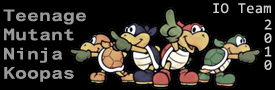  | |
| Livio | ||
Age: 31 Karma: 470 Posts: 9620 Gender: Male Location: Arizona, USA pm | email |
After working literally (??) all day, the level editor is now usable. 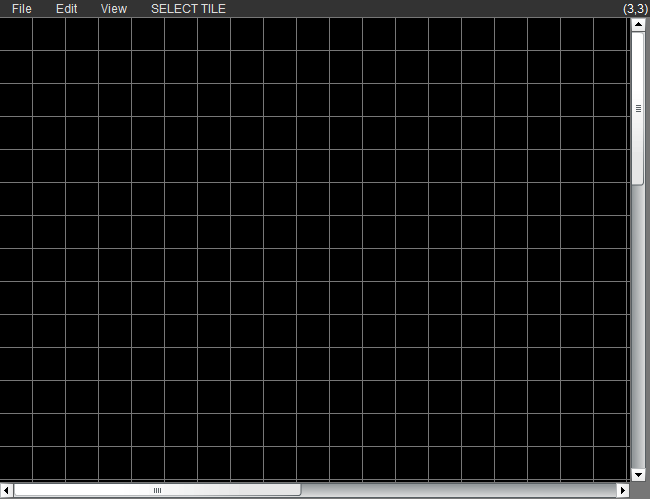 This is the editor when you first open it up. I didn't feel like making the tile list yet, so I just put links in the menu bar under "SELECT TILE". I'm using the scrollbar component that is built into Flash, but seriously if you tried clicking on its arrow buttons, it's the slowest scrolling you've ever seen, and I don't know how to change it. You can also scroll using the mouse wheel. Horizontal mouse wheel motions are not detected (though I hear there is a javascript work-around out there), but if you hold shift, the mouse wheel will scroll horizontally. Those coordinates at the top-right of the screen are for the tile you are currently hovering over. In this case, my cursor was over 3x3 when I took the screenshot. By default, terrain is selected. Click anywhere on the grid to place a terrain block. Click and drag around the grid to continuously add terrain (or whichever tile is selected). So far in the menu bar, you have these options: File > Debug, Close Edit > Dimensions View > Zoom In, Zoom Out, Reset to 100% SELECT TILE > [Eraser], Terrain, Starting Point, Key, Door, Platform, Floor Spike, Ceiling Spike. You can open the debug panel from anywhere, just by pressing Ctrl+D, but there's another link to it under file, since that's really the only way you can edit anything other than the map. If you go to Edit>Dimensions, you get the following dialogue box: 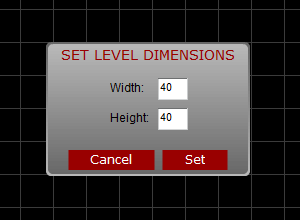 If you try to give it an invalid width or height, you'll get another dialogue box on top of it explaining the error. You can Zoom In up to 300% (arbitrary limit, to keep you from wasting your life), and zoom out up to 10%. You can also reset your zoom back to 100% any time. You can also zoom by holding the Ctrl key and using the mouse wheel, or with the following keyboard shortcuts: In - Ctrl++ Out - Ctrl-- 100% - Ctrl+0 In the cheap tile list, "[Eraser]" is really a blank tile. Also, something I find interesting is that you can place several door tiles in a drawing and end up making a very large custom-shaped door.  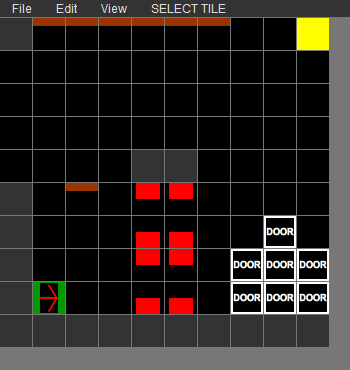 A 10x10 level I made. 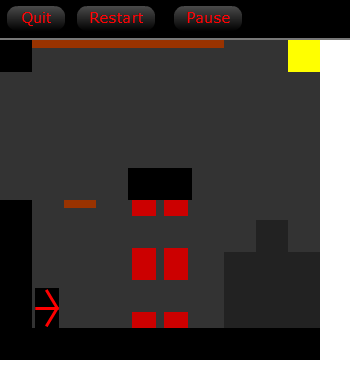 I still however have to make it so that you can load levels. Notice how in that pic of when you first open it up, it doesn't have the default debug map in it. In fact, if you leave the level editor, the level that you made won't be there anymore. And if you edit the debug panel, none of your changes will be put into the level. So yeah, I have to get that done. Also this gives me an interesting idea. You could make the terrain and background white, so that when you see that white void beyond the level, you could use it to trick the player... | |
| Isa | ||
| No. I'm an octopus. Age: 31 Karma: 686 Posts: 7833 Gender: Male Location: Uppsala, Sweden - GMT +1 pm | email |
Very good update, however, I really hope that SELECT TILE menu is going to stay...  Sidebar FTW. Sidebar FTW. | |
| canadianstickdeath | ||
Age: 35 Karma: 350 Posts: 2990 Gender: Male pm | email |
"but seriously if you tried clicking on its arrow buttons, it's the slowest scrolling you've ever seen" At first I had this too. If you take the grid out, does it speed up? I didn't have a grid in place at the time, just some labels thrown in until I figured out how to get what I wanted from a JTable. Once I put the table in, the scrolling worked as normal. I doubt this is what's happening with you, though. Probably do a google search for a solution? Good progress so far. It took me a hellavalot longer to get to this point in Java. It's probably a combination of Java just taking longer for this type of thing (an WYSIWYG editor would probably have cut down the time significantly, lol I need a better IDE), and also, I just don't work on it often enough. "sharing custom objects could turn out to be a really cool thing" This comes from nowhere, but the banner competition made me think or this. Just, in the tile editor, all you need is an import/export option where you can get some code for the tile (which would include information needed to recreate the image -- I mean, you can open an image in a text editor, so there's gotta be some way to get it back into image form?). You submit it to here like you do level, except it's "Aeon Custom Objects" that's the "game" or something. It'd be nice if it were possible to import/export multiple objects with a single excerpt of object code, to upload groups of similar and/or related tiles together, rather than having to submit a potentially large number of tiles separately. In the same vein, we could share other Aeon-related data, like music and backgrounds and the like. Also, "tile-sets", which is basically all the images and functionality needed to make a game in a completely different style from Aeon. Aeon would just be the default tile-set. We could end up having HATPC, HATIC, and SMW tile-sets in the database, as well as newly-imagined stuff. | |
| Livio | ||
Age: 31 Karma: 470 Posts: 9620 Gender: Male Location: Arizona, USA pm | email |
that's a great idea. it would save me a lot of work. I'm not sure about saving images as text. We could just save them as images, and then have Flash load them in. And we will be able to see the images straight from the level database without having to "import" them into Aeon. I already tried looking that up in google, but all I found was people asking how to remove the buttons from the scrollbar. I just tested it and it doesn't seem the make a difference whether there is something huge inside the scroll region or something small. so now I'm gonna work on letting the editor load levels in. | |
| jellsprout | ||
| Lord of Sprout Tower Karma: -2147482799 Posts: 6445 Gender: Male pm | email |
Why start with only one tileset? I think we were already planning on doing multiple themes, each of those could easily be saved as a different tileset. Spoiler: | |
| canadianstickdeath | ||
Age: 35 Karma: 350 Posts: 2990 Gender: Male pm | email |
"multiple themes?" What? No? You'd put all the stuff for your platformer all into the same file. You wouldn't like, combine different tile-sets together. If you wanted both tile-sets, then you'd import them both. If you mean for us to release some other tile-sets along with the level editor, then that'd be reasonable, sure. Hmm, you're right about them already being in the database. I wasn't thinking that you could just link it up. However, it could be a problem if you're offline, you wouldn't be able to get the data for your tiles, and if somebody changes the tile after you already started using it, then, that's a problem. So there'd at least need to be an "import" button, that gives you a copy of, not a link to, a custom object, and your level code would have the all the code for all the objects included within it. If the images were stored as images, now you need to read two places, one for the code and one for the image, and it could be more trouble than it's worth. Users would also have to both paste level codes and upload images that they might not even have copies of anymore, since they loaded it into Aeon and the raw files would no longer be needed (and as I stated, you'd need to have a copy inside the editor, in case a database object is loaded, it doesn't get changed on you), meaning that the editor would need to be able to export image files as well. I don't think there's really any reason that you shouldn't be able to use text, but then, I don't know what all flash can do, but to me, it sounds easier if it can be made to work properly. Maybe the scroll speed is related to the frame-rate? | |
| Livio | ||
Age: 31 Karma: 470 Posts: 9620 Gender: Male Location: Arizona, USA pm | email |
I stopped caring about the scrollbar buttons. Most people will just drag the bars Hmm, right now we're making the custom object system be where you take existing tiles and edit them into what you want, and therefore, each level must have it's own tile-set. Programming- and storage-wise, it would be easier if we just created new tiles for custom objects. However, if you wanted to edit an existing tile, we could just make the editor automatically make a copy of it, and it could even ask you if you wanted to alter all instances of the original that are already in your level. That way, all you'd have to import/export are the tiles that aren't built into the game. If we're gonna let people upload images in the first place, we're gonna have to figure out how to do that. There's a security feature in Flash where you cannot connect to the Internet and a user's computer at the same time. You're either running on the local realm, or online, never both. So if they wanted to insert an image, maybe they could just copy-paste the text into a box? However, I'm not sure I know how to take image text data and use it to display an image, but it's probably not that hard to find out. | |
« Forum Index < The Aeon Development Board
In order to post in the forums, you must be logged into your account.
Click here to login.
All games copyrighted to their respective owners.