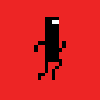|
|
| HATPC Desktop Shortcut Tutorial Tuesday, May 12, 2009 9:56 pm — Guide posted by Livio |
« Livio's Blog
Why Have a Shortcut for HATPC?
HATPC doesn't work in most internet browsers such as Internet Explorer or Firefox, so if you want to play the game, you may end up having to use a browser other than the one that you prefer. If you stick to using a browser that is incompatible with the game, it may become a hassle to have to open another browser, go to the Interguild, and open HATPC whenever you want to try someone's new level.
The purpose of this shortcut is so that you can continue to use your browser of choice while still having the convenience of only being one click away from opening HATPC.
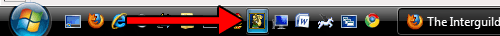
I'm using Firefox, but if I want to play HATPC, I can click on this shortcut and it'll open in Chrome.
How to Set it Up:
- First make sure you have a browser that can play HATPC. Learn more here.
- Set your HATPC-compatible browser as your default browser. There is often an option for this at the end of the installation, or you can often find this setting in the Options of the browser. For example, in Chrome you would click on the wrench icon at the top-right of the screen and go to Options > Basics. Or in Safari, you would click on the gear icon and go to Preferences > General. Also, just because this will be your default browser doesn't mean you have to use it. The whole point of this guide is so that you won't have to use that browser, so don't worry!
- Make sure you are in your new default browser. Observe the following link, but do not click on it! http://www.interguild.org/hatpcinie.html. The page was originally named "HATPC in IE" from the time when HATPC used to work in IE, but with the release of IE8, it's no longer compatible.
- PC Users:This should work on most browsers: click and drag that link down into your task bar (the area pointed to in the screenshot above). If you need more room in your task bar, right-click on an open space in it, and make sure the task bar is not locked. Then drag the dotted areas until all of your icons fit, and if you want, you can right-click again and lock the task bar.
- Mac Users You may actually have to click on the link, which may or may not cause the HATPC window to open automatically. Once you're viewing the page, click and hold on the icon to the left of the page's URL in the address bar and then drag it onto your desktop.
- Now to test the shortcut. The shortcut may appear to have the same icon as your default browser, so to make sure you're clicking on the right one, roll over it until its name appears. Now click on the shortcut, and a new window will open.
- If the HATPC window doesn't open, you may see an alert somewhere about a pop-up being blocked. You must edit your pop-up blocker settings to make an exception for interguild.org. In Chrome this is done by going to: Tools (wrench icon) > Options > Under the Hood > under Privacy, click "Content Settings..." > Pop-ups > Exceptions. In Safari, go to Tools (gear icon) and make sure the "Block Pop-Up Windows" option doesn't have a check next to it. If it does, click on it to uncheck it.
- The page has a script to close the original window after the HATPC window has opened. Chrome blocks this script, while Safari alerts you about it and asks if you want to close the window or not. Usually the "Yes" option is highlighted, so you can continue by pressing the Enter key.
- Now your HATPC desktop shortcut is ready to go. All that's left is the optional step of customizing the icon: To use the same image featured in the above screenshot, right-click on the following link and click on either "Save Link As..." or "Download Linked File": http://www.interguild.org/hatpc/hatpc.ico. Save it to somewhere convenient for permanent storage.
- Now right-click the HATPC icon in the task bar and click on Properties. (For Macs, you have to do this some other way, which I'm not sure of) Then, under the Web Documents tab, click on Change Icon. Navigate to where you saved the previous link and then select the Hannah picture. Click OK and you're done!
If you have any questions or technical difficulties, comment below.
| shos | ||
| ~Jack of all trades~ Age: 31 Karma: 389 Posts: 8273 Gender: Male Location: Israel pm | email |
oh i get it. well, it opens up in a new tab, and it gives me shockwave error before it even starts loading.  | |
| Isa | ||
| No. I'm an octopus. Age: 31 Karma: 686 Posts: 7833 Gender: Male Location: Uppsala, Sweden - GMT +1 pm | email |
Same happened to me, to my surprise. I did the following and everything worked. Quote: If the HATPC window doesn't open, you may see an alert somewhere about a pop-up being blocked. You must edit your pop-up blocker settings to make an exception for interguild.org. In Chrome this is done by going to: Tools (wrench icon) > Options > Under the Hood > under Privacy, click "Content Settings..." > Pop-ups > Exceptions. | |
| shos | ||
| ~Jack of all trades~ Age: 31 Karma: 389 Posts: 8273 Gender: Male Location: Israel pm | email |
in Exceptions, what do we do? there's an 'add' button, but it won't let me add anything.  | |
| Isa | ||
| No. I'm an octopus. Age: 31 Karma: 686 Posts: 7833 Gender: Male Location: Uppsala, Sweden - GMT +1 pm | email |
1. Press Add 2. Write interguild.org 3. ??? 4. Profit! | |
| Livio | ||
Age: 31 Karma: 470 Posts: 9620 Gender: Male Location: Arizona, USA pm | email |
'shos' said: oh i get it. well, it opens up in a new tab, and it gives me shockwave error before it even starts loading. I've also been getting a mysterious shockwave error lately, and now I can only play HATPC on one of the computers here. I don't think the problem is with the browser (i've tried Chrome and Safari), and I've tried redownloadng shockwave and it won't go away. Plus, I have no idea how the error even go there. It was just there one day... | |
| shos | ||
| ~Jack of all trades~ Age: 31 Karma: 389 Posts: 8273 Gender: Male Location: Israel pm | email |
wrote that, added, still opens in a new tab.  | |
| Livio | ||
Age: 31 Karma: 470 Posts: 9620 Gender: Male Location: Arizona, USA pm | email |
that's okay as long as HATPC opens. Unless you're saying HATPC opens in a new tab.  | |
| Isa | ||
| No. I'm an octopus. Age: 31 Karma: 686 Posts: 7833 Gender: Male Location: Uppsala, Sweden - GMT +1 pm | email |
I got a new tab opened, and a pop-up with the usual HatPC window as it should be. | |
| shos | ||
| ~Jack of all trades~ Age: 31 Karma: 389 Posts: 8273 Gender: Male Location: Israel pm | email |
well i enabled all popups and it works now O-o  | |
| jenniamelia | ||
Age: 32 Karma: 0 Posts: 4 Gender: Female pm | email |
I'm using a Mac, how do I do step 3?? It doesn't for me. V_V | |
| Isa | ||
| No. I'm an octopus. Age: 31 Karma: 686 Posts: 7833 Gender: Male Location: Uppsala, Sweden - GMT +1 pm | email |
Hey Jenni, I was the guy on the NeoBoards that redirected you here. I am afraid that there's a lack of Mac users on this forum because of how hard it is to make decent HatPC levels on one (the Cavemaker doesn't work), so I doubt you'll get any help here with that issue. Sorry about that  | |
| jenniamelia | ||
Age: 32 Karma: 0 Posts: 4 Gender: Female pm | email |
Darn, I don't really care about playing the user made levels though, I jusdt wanted the game. The only reason I'm stuck with a mac is the digital arts I'll be doing later in my course need Macs, other wise I'd have gotten a PC. | |
| Cedric | ||
Age: 24 Karma: 13 Posts: 2056 Gender: Male pm | email |
Livio, could you make it so that after that tab opens, it doesn't give me a prompt to close the opened tab? is it posible? | |
| Livio | ||
Age: 31 Karma: 470 Posts: 9620 Gender: Male Location: Arizona, USA pm | email |
yeah I should probably get rid of that since it doesn't work nicely with most browsers. and Jenni, you should look up on how to save a browser bookmark to your desktop on macs. In fact I've already gone and looked it up for you: http://christhis.com/339/mac-how-to-make-desktop-shortcuts | |
| Silver | ||
Karma: 121 Posts: 3581 Gender: Female pm | email |
At first, this shortcut didn't work when I tested it in IE or Firefox, despite HATPC working fine in those browsers otherwise. So I had a look into the page's source code and found that the page launches the game from the Neopets URL and not the direct .dcr file URL, so I made a copy of the page and modified the code so that it opened the .dcr file instead of the Neopets version. And, voila! It works, in both IE and Firefox! So you should probably fix the page so it uses the .dcr URL instead of the Neopets URL. Also, the page doesn't seem to close after launching the game file itself, so maybe look into fixing that as well. | |
« Forum Index < The Hannah and the Pirate Caves Board
In order to post in the forums, you must be logged into your account.
Click here to login.
All games copyrighted to their respective owners.



 ShareThis
ShareThis