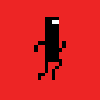|
|
| AEON DEMO 3 Friday, July 30, 2010 11:59 pm — Posted by Livio |
- Level Editor prototype.
- In the debug panel, you have a nice reference list on the right side to help you change things that the level editor can't do yet.
- The latest Aeon artwork, straight from the Graphics 'n stuff topic.
- Along with the new artwork comes the ability to change the appearance of the playable character. Look near the bottom of the Debug's reference list to see what you can use, and as an added convenience it includes the "optimized" dimensional values to use with that sprite. Actually, some of them could use some slight improvements still. I put in jell's two gerbil images AND all of the characters from GF's Interguild comic.


Warning: There is no preloader, so you may have to stare at a gray screen for a few seconds until it loads. I'll try to add a preloader soon...
If for some reason, the old demo loads, try clearing your browser's cache and reload.
How to Use the Level Editor
You always have some kind of selected tile, and whenever you click on the grid, you place the tile. To change the selected tile, go up to the top menu under "SELECT TILE" and click on another one.
To change the dimensions, go to Edit > Dimensions.
As a shortcut, you can scroll using the arrow keys on the keyboard, or the W, A, S, D keys.
Another scrolling shortcut: Hold down the space bar, and then click and drag the grid around.
If you want to share your creations, go into the Debug panel and copy everything over and paste it in the forums. It's a ton of text, so if you just edited a few things, then it would be better if you only copied over the How to Use the Debug Panel You can open/close the debug panel from anywhere by pressing Ctrl+D. The same goes for the Error Log, but that's pretty useless. The Debug panel lets you edit everything about the level using XML format. As you look through it, how to edit certain items is self-explanatory. But for more confusing stuff, check the right side of the screen for the Reference List, where you can look up all the possible values of some of the more complicated items. Most of the XML is the same as the last demo, and you can find an in-depth description of the meaning behind everything by clicking here How to Select a Different Character In the debug panel, look for the How to Play the Demo When you click on "Demo", the demo level will load. If the preview map is too big to fit completely on screen, you can move it around using the arrow keys or the WASD keys. When playing the level, you can move with both arrow and WASD keys. Press space to jump Press "R" to restart the level, and "Q" to quit. "P will pause it, and "Shift" will also pause it. You can unpause by pressing either of the pause button/keys, or by pressing space. If you click away from the window while playing, the game will automatically pause itself. Press Caps-Lock to turn on and off some crazy feature that helps me investigate glitches. Glitches/Problems/Annoying Stuff/Things to do I've recently begun to rebuild the way the XML is coded, and what I have so far makes the current set up look boring and restrictive. The reason the XML is so important is that that's how all of the game's options are recorded in the game, actually, so it's not just a user-interface thing. I'll probably release another demo when I finish implementing the new XML structure. That's how important it'll be. In order to post in the forums, you must be logged into your account.
Livio
Age: 31
Karma: 470
Posts: 9620
Gender: Male
Location: Arizona, USA
pm | email But the way it was set up was pretty stupid, anyway. The next demo will have a much more efficient level-loader.
But the way it was set up was pretty stupid, anyway. The next demo will have a much more efficient level-loader. DeathBunni X
Eww, school.
Age: 26
Karma: 87
Posts: 690
Gender: Female
Location: Midwest
pm | email

Livio
Age: 31
Karma: 470
Posts: 9620
Gender: Male
Location: Arizona, USA
pm | email
« Forum Index < News and Announcements
Click here to login.
All games copyrighted to their respective owners.



 ShareThis
ShareThis