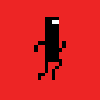|
|
| How to play custom New Super Mario Brothers Wii levels Thursday, May 19, 2011 11:07 am — Guide posted by Cedric |
« Cedric's Blog
A guide for people who are too lazy to search YouTube.
Note: You will be downloading a lot of files. Be prepared.
Important:By doing the following, you are not hacking your wii, you are hacking your game.
What you will need:
-An SD card (can't be any bigger than 4GB )
-A wii
-A NSMBW retail disc (retail only, meaning no downloaded ISOs or savegames that you got from someone/somewhere else)
-You will also need to know which version your Wii is (4.3 E, 3.2U, etc)
Insert your SD into your computer. Make sure your SD is empty--if you have files on it, you will have to copy your SD files onto your computer or an external drive.
Go here and extract the file onto the root of your SD card. This is the Homebrew Channel installer.
Insert your SD into your Wii. Click the SD icon on the bottom-left corner right beside the Wii Options button.
It should say something like "Run boot.elf?". Click OK or Yes. Run the installer. I'm sure you know what to do.
Once you've finished installing, take your SD card out. You'll notice you have a new channel called Homebrew Channel.
Plug your SD card back into your computer. Make a new folder in the root of your SD card called "Apps" or "apps". Install this file and extract the zip's contents to the Apps folder you just created. Install this file too and extract the zip's contents to the Apps folder.
Insert your SD card back into your Wii and load the Homebrew Channel. Make sure your NSMBW retail disc is in, and load the Reggie Dumper app. The Reggie Dumper app basically copies almost all the NSMBW files necessary to load the Reggie Level editor, and to load game levels made by Nintendo.
Once the app is done copying, go back to the Homebrew Channel and load the Riivolution app. Riivo is needed to load custom textures, custom levels, custom music, etc. Once Riivo has finished loading, click Install. This will install Riivolution as a Wii channel.
Go back to the Homebrew channel and take your SD card out. Insert it back into your computer (god, I just realized how repetitive the process is writing this. D: ). Create a folder in the root of your SD card called "riivolution" (lowercase), if it hasn't been made already. Download this file and move it to the Riivolution folder.
Create another folder called "nsmb". This is where you'll put all your custom levels (do not change the name--it has to be called nsmb in order for Riivo to recognize it).
Now, this is where you download the actually Reggie! level editor. Click this and save it somewhere on your computer. Don't move the Reggie .exe file though. Make sure it stays in a folder with all the other Reggie files.
Open Reggie.exe . If an explorer pops up, click the 'stages' folder in SD:\reggie .
Open levels from SD:\reggie\ , and save custom levels to SD:\nsmb . To play custom levels, open NSMBW with Riivolution, and make sure "NSMBW Replacement" is enabled, then hit Launch.
Hope this helps!
Cedric is not responsible for any wii damage caused.
I will not post a guide on how to use Reggie. There are plenty of tutorials on the internet, there's also a help.html file in the Reggie folder that contains the Reggie level editor.
My longest post

User Comments (2)
| Livio | ||
Age: 31 Karma: 470 Posts: 9620 Gender: Male Location: Arizona, USA pm | email |
Important note to anyone reading this guide: If you didn't notice, most of this guide is how to hack your Wii in general. There are many risks associated with hacking your Wii, and I suggest doing more research about it before trying it out. When I hacked my Wii, this is the guide that I used: http://www.wiihacks.com/recommended-faqs-guides-tutorials-only/60921-guide-softmod-any-wii.html But you may want to check other sources, especially if this method is already obsolete by the time you're reading this, due to system updates and stuff. Although, I still have yet to try installing the Reggie editor. This might be a stupid question, but I know you need Riivolution, but does it also work on Gecko OS? The less stuff I have to download, the better.  | |
| Cedric | ||
Age: 24 Karma: 13 Posts: 2056 Gender: Male pm | email |
No, it isn't hacking your wii, it's just simple channel installation and level transfer. It's hacking your game, not your wii. Hacking your wii is like loading a different theme for your wii menu and stuff like that. Gecko OS is an app that allows you to hack games, not load custom stages, so the answer to your question is pretty much no. Riivolution or Reggie won't brick your Wii, meaning your Wii won't get severely damaged. You should probably backup or format your wii though every once in a while just in case though. | |
« Forum Index < Platformers Board
In order to post in the forums, you must be logged into your account.
Click here to login.
All games copyrighted to their respective owners.



 ShareThis
ShareThis