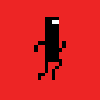|
|
| Minecraft Server Chat |
POLL: Should the use of worldedit be banned?
| |||||||||||
| Yuggy | |||||||||||
| I am a wise goat Age: 25 Karma: 64 Posts: 1609 Gender: Male Location: UK pm | email |
Do we upgrade to 7.3? | ||||||||||
| Isa | |||||||||||
| No. I'm an octopus. Age: 31 Karma: 686 Posts: 7833 Gender: Male Location: Uppsala, Sweden - GMT +1 pm | email |
Not yet. | ||||||||||
| Dezzla | |||||||||||
| La Cucaracha! Age: 79 Karma: 7 Posts: 93 Gender: Male pm | email |
Quote: Do we upgrade to 7.3? What is in the new upgrade? The tacos just keep on coming... | ||||||||||
| Dezzla | |||||||||||
| La Cucaracha! Age: 79 Karma: 7 Posts: 93 Gender: Male pm | email |
I urgently need the assistance of someone with worldedit!!!! The task is very easy and will only be needed once.... Please respond with the date and time you could get on asap. P.s. The task is a secret but is really easy! The tacos just keep on coming... | ||||||||||
| Yuggy | |||||||||||
| I am a wise goat Age: 25 Karma: 64 Posts: 1609 Gender: Male Location: UK pm | email |
'Dezzla' said: Quote: Do we upgrade to 7.3? What is in the new upgrade? Mostly bug fixes 250th post!!! | ||||||||||
| Bmwsu | |||||||||||
Age: 28 Karma: 175 Posts: 2557 Gender: Male pm | email |
No, I have not forgotten to update the server to 1.7.3, or forgotten to tell you guys. A stable build has yet to be released.      | ||||||||||
| Dezzla | |||||||||||
| La Cucaracha! Age: 79 Karma: 7 Posts: 93 Gender: Male pm | email |
Umm not to be a bother but how would I upload a level on Minecraft...? And take screenshots? The tacos just keep on coming... | ||||||||||
| arkmax11 | |||||||||||
| The Pear knows all Age: 25 Karma: -1 Posts: 43 Gender: Male Location: UK pm | email |
iv updated and i can still go on the server. You think its funny? do ya, do ya? well I do. | ||||||||||
| Yuggy | |||||||||||
| I am a wise goat Age: 25 Karma: 64 Posts: 1609 Gender: Male Location: UK pm | email |
Go to games at the top, and go to minecraft. In the bar above the levels and choose "Add New Level". Select the game as minecraft. Enter a level name and for the code, co-ordinates. Add a discription with screenshots and click add level. DONE.  To get co-ordinates press F3 (fn+f3 on a laptop) to bring up stuff. Get down the co-ordinates (X, Y and Z) but remember to round correctly. This is your level "code". | ||||||||||
| Yuggy | |||||||||||
| I am a wise goat Age: 25 Karma: 64 Posts: 1609 Gender: Male Location: UK pm | email |
To take a screenshot press F2 (fn+f2 on a laptop). To add one go to the .minecraft folder (If you don't know where that is, for windows 7, it is in %appdata%, then go to the roaming folder, then .minecraft). You will see a folder called "screenshots", this is where any screenshots you take will save to. I find it useful to rename them. Anyway copy any you want to use into a folder in your documents. Then to upload them. I use photobucket. Create a account. (you have to be 14) and chose upload photos. | ||||||||||
| Yuggy | |||||||||||
| I am a wise goat Age: 25 Karma: 64 Posts: 1609 Gender: Male Location: UK pm | email |
Select your folder from your documents and upload the photos. Click on them, and click on the img code, it will copy it. Post this into your description and your set!  Sorry for triple post but it's because my PSP has a word limit. Hope this was helpful Dezzla! | ||||||||||
| Quirvy | |||||||||||
| Â Â Karma: 655 Posts: 7753 Gender: Male pm | email |
'Yuggy' said: Then to upload them. I use photobucket. Create a account. (you have to be 14) and chose upload photos. Alternatively you could use http://tinypic.com/ which doesn't require you to make an account. I think imageshack also doesn't require an account to upload pictures.  spooky secret | ||||||||||
| Yuggy | |||||||||||
| I am a wise goat Age: 25 Karma: 64 Posts: 1609 Gender: Male Location: UK pm | email |
Yeah but imageshack doesn't work for me. I find photobucket (after you created an account) very easy to use, so it's worth doing.  | ||||||||||
| Quirvy | |||||||||||
| Â Â Karma: 655 Posts: 7753 Gender: Male pm | email |
The problem I remember with photobucket is I think that they had a limit to the amount of stuff you upload. They might not anymore. Either way, you'd have to sign up for photobucket, and with Tinypic you can just upload a photo, so I'm just throwing it out there as an option, because your post seemed to suggest that you needed to make a photobucket account to be able to upload a screenshot.  spooky secret | ||||||||||
| Dezzla | |||||||||||
| La Cucaracha! Age: 79 Karma: 7 Posts: 93 Gender: Male pm | email |
D'ya know what? That sounds quite a bit difficult so there will be no R-base level.If however you want to see it.... You probably wont as it is miles away from anything. Sorry. The tacos just keep on coming... | ||||||||||
| Bmwsu | |||||||||||
Age: 28 Karma: 175 Posts: 2557 Gender: Male pm | email |
Would you mind at least taking a screenshot or two? It really isn't that complicated. If you know where Minecraft keeps all the data and saves, the screenshots are kept in a folder in the same places as the saves and game data. To get to it, click Run, then type in %appdata%. It's the first folder. Nothing complicated. Then just find the screenshots folder, and find your image. Then I prefer TinyPic as the uploader. Click Choose File, find the image, and click upload. Nothing that hasn't been said, but it seems like the way Yuggy said it sounded a bit more complicated than it is. (No offense.  ) Now I should get off my lazy butt and post some of my levels and screenshots. ) Now I should get off my lazy butt and post some of my levels and screenshots.      | ||||||||||
| Yuggy | |||||||||||
| I am a wise goat Age: 25 Karma: 64 Posts: 1609 Gender: Male Location: UK pm | email |
The server works on 7.3. I think only the bigger updates need a new bucket build. O_o | ||||||||||
| Bmwsu | |||||||||||
Age: 28 Karma: 175 Posts: 2557 Gender: Male pm | email |
Hm, okay then. It's weird that it's been so long since the 1.7.3 update, yet they haven't released a stable build for it. Well, I'll take your guys's word for it.      | ||||||||||
| Yuggy | |||||||||||
| I am a wise goat Age: 25 Karma: 64 Posts: 1609 Gender: Male Location: UK pm | email |
Do they say it needs one? | ||||||||||
| Bmwsu | |||||||||||
Age: 28 Karma: 175 Posts: 2557 Gender: Male pm | email |
They already have one, but Bukkit releases when a build, they release it with numbers. #1, #2, #3, and so on. We are on #953, the latest stable build. Almost every different build is released to the public. But, BroHoster takes the best of the builds and allows you to chose when to install them. Normally, you would have to download the build your self, and upload the .jar in which all the Bukkit code is stored manually. For BroHoster, you just select which update you want, and it automatically installs. They already have a build for 1.7.3, but it only an experimental build, not recommended, and is not proven to be 100% stable. Wait, I just realized that's not what you ask. In the news post that answers the questions on why it's taking so long, they don't mention anything about 1.7.3 not working with a 1.7.2 build. News post here.      | ||||||||||
| Yuggy | |||||||||||
| I am a wise goat Age: 25 Karma: 64 Posts: 1609 Gender: Male Location: UK pm | email |
I guess possibly because it is a small update, no new items ect., it works with a 1.7.2 build. | ||||||||||
| Livio | |||||||||||
Age: 31 Karma: 470 Posts: 9620 Gender: Male Location: Arizona, USA pm | email |
'Yuggy' said: Go to games at the top, and go to minecraft. In the bar above the levels and choose "Add New Level". | ||||||||||
| Livio | |||||||||||
Age: 31 Karma: 470 Posts: 9620 Gender: Male Location: Arizona, USA pm | email |
Since Isa's away, I just paid this month's server fees. It was actually Haily who paid. Remember how he once said he wanted to pay a month's worth fees one time? Well, now he finally did it. | ||||||||||
| Bmwsu | |||||||||||
Age: 28 Karma: 175 Posts: 2557 Gender: Male pm | email |
Yay Haily! For once, I am glad to say that that was all your fault.      | ||||||||||
| jazz | |||||||||||
Karma: 108 Posts: 3050 pm | email |
I don't think hoes work... Also, what's up with the connection? | ||||||||||
« Forum Index < The Minecraft Board
In order to post in the forums, you must be logged into your account.
Click here to login.
All games copyrighted to their respective owners.